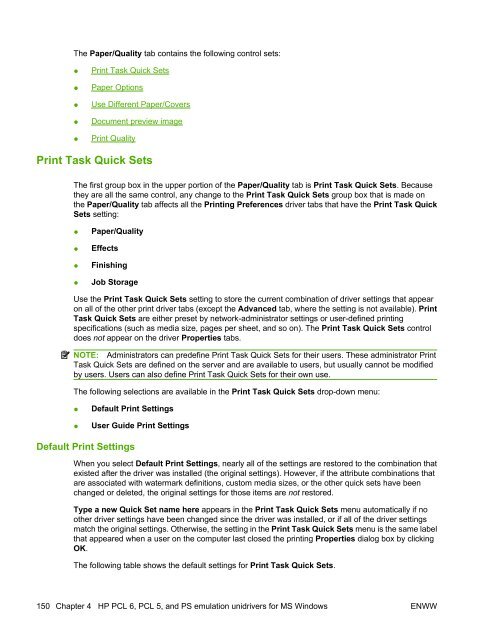HP LaserJet P2015 Printer Software Technical Reference - ENWW
HP LaserJet P2015 Printer Software Technical Reference - ENWW
HP LaserJet P2015 Printer Software Technical Reference - ENWW
Create successful ePaper yourself
Turn your PDF publications into a flip-book with our unique Google optimized e-Paper software.
The Paper/Quality tab contains the following control sets:<br />
● Print Task Quick Sets<br />
● Paper Options<br />
● Use Different Paper/Covers<br />
● Document preview image<br />
● Print Quality<br />
Print Task Quick Sets<br />
The first group box in the upper portion of the Paper/Quality tab is Print Task Quick Sets. Because<br />
they are all the same control, any change to the Print Task Quick Sets group box that is made on<br />
the Paper/Quality tab affects all the Printing Preferences driver tabs that have the Print Task Quick<br />
Sets setting:<br />
● Paper/Quality<br />
● Effects<br />
● Finishing<br />
● Job Storage<br />
Use the Print Task Quick Sets setting to store the current combination of driver settings that appear<br />
on all of the other print driver tabs (except the Advanced tab, where the setting is not available). Print<br />
Task Quick Sets are either preset by network-administrator settings or user-defined printing<br />
specifications (such as media size, pages per sheet, and so on). The Print Task Quick Sets control<br />
does not appear on the driver Properties tabs.<br />
NOTE: Administrators can predefine Print Task Quick Sets for their users. These administrator Print<br />
Task Quick Sets are defined on the server and are available to users, but usually cannot be modified<br />
by users. Users can also define Print Task Quick Sets for their own use.<br />
The following selections are available in the Print Task Quick Sets drop-down menu:<br />
● Default Print Settings<br />
● User Guide Print Settings<br />
Default Print Settings<br />
When you select Default Print Settings, nearly all of the settings are restored to the combination that<br />
existed after the driver was installed (the original settings). However, if the attribute combinations that<br />
are associated with watermark definitions, custom media sizes, or the other quick sets have been<br />
changed or deleted, the original settings for those items are not restored.<br />
Type a new Quick Set name here appears in the Print Task Quick Sets menu automatically if no<br />
other driver settings have been changed since the driver was installed, or if all of the driver settings<br />
match the original settings. Otherwise, the setting in the Print Task Quick Sets menu is the same label<br />
that appeared when a user on the computer last closed the printing Properties dialog box by clicking<br />
OK.<br />
The following table shows the default settings for Print Task Quick Sets.<br />
150 Chapter 4 <strong>HP</strong> PCL 6, PCL 5, and PS emulation unidrivers for MS Windows <strong>ENWW</strong>