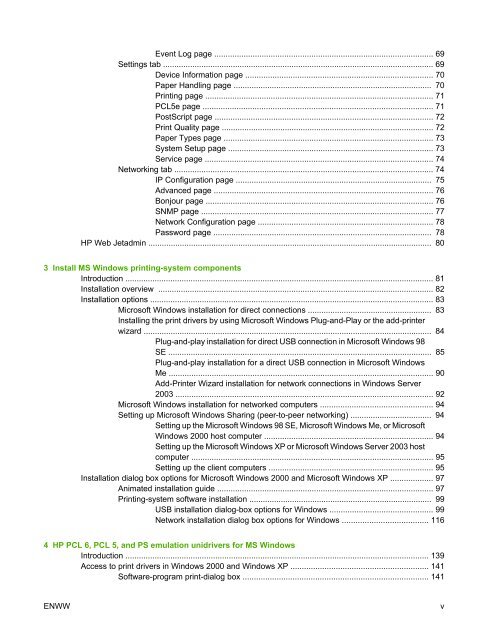HP LaserJet P2015 Printer Software Technical Reference - ENWW
HP LaserJet P2015 Printer Software Technical Reference - ENWW
HP LaserJet P2015 Printer Software Technical Reference - ENWW
You also want an ePaper? Increase the reach of your titles
YUMPU automatically turns print PDFs into web optimized ePapers that Google loves.
Event Log page ................................................................................................. 69<br />
Settings tab ........................................................................................................................ 69<br />
Device Information page ................................................................................... 70<br />
Paper Handling page ........................................................................................ 70<br />
Printing page ..................................................................................................... 71<br />
PCL5e page ...................................................................................................... 71<br />
PostScript page ................................................................................................. 72<br />
Print Quality page .............................................................................................. 72<br />
Paper Types page ............................................................................................. 73<br />
System Setup page ........................................................................................... 73<br />
Service page ..................................................................................................... 74<br />
Networking tab ................................................................................................................... 74<br />
IP Configuration page ....................................................................................... 75<br />
Advanced page ................................................................................................. 76<br />
Bonjour page ..................................................................................................... 76<br />
SNMP page ....................................................................................................... 77<br />
Network Configuration page .............................................................................. 78<br />
Password page ................................................................................................. 78<br />
<strong>HP</strong> Web Jetadmin .............................................................................................................................. 80<br />
3 Install MS Windows printing-system components<br />
Introduction ......................................................................................................................................... 81<br />
Installation overview .......................................................................................................................... 82<br />
Installation options .............................................................................................................................. 83<br />
Microsoft Windows installation for direct connections ....................................................... 83<br />
Installing the print drivers by using Microsoft Windows Plug-and-Play or the add-printer<br />
wizard ................................................................................................................................ 84<br />
Plug-and-play installation for direct USB connection in Microsoft Windows 98<br />
SE ..................................................................................................................... 85<br />
Plug-and-play installation for a direct USB connection in Microsoft Windows<br />
Me ..................................................................................................................... 90<br />
Add-<strong>Printer</strong> Wizard installation for network connections in Windows Server<br />
2003 .................................................................................................................. 92<br />
Microsoft Windows installation for networked computers .................................................. 94<br />
Setting up Microsoft Windows Sharing (peer-to-peer networking) .................................... 94<br />
Setting up the Microsoft Windows 98 SE, Microsoft Windows Me, or Microsoft<br />
Windows 2000 host computer ........................................................................... 94<br />
Setting up the Microsoft Windows XP or Microsoft Windows Server 2003 host<br />
computer ........................................................................................................... 95<br />
Setting up the client computers ......................................................................... 95<br />
Installation dialog box options for Microsoft Windows 2000 and Microsoft Windows XP ................... 97<br />
Animated installation guide ................................................................................................ 97<br />
Printing-system software installation ................................................................................. 99<br />
USB installation dialog-box options for Windows .............................................. 99<br />
Network installation dialog box options for Windows ...................................... 116<br />
4 <strong>HP</strong> PCL 6, PCL 5, and PS emulation unidrivers for MS Windows<br />
Introduction ....................................................................................................................................... 139<br />
Access to print drivers in Windows 2000 and Windows XP ............................................................. 141<br />
<strong>Software</strong>-program print-dialog box .................................................................................. 141<br />
<strong>ENWW</strong> v