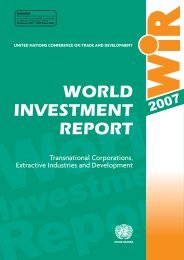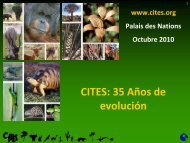Market Analysis Tools and Services - UNCTAD Virtual Institute
Market Analysis Tools and Services - UNCTAD Virtual Institute
Market Analysis Tools and Services - UNCTAD Virtual Institute
Create successful ePaper yourself
Turn your PDF publications into a flip-book with our unique Google optimized e-Paper software.
Practical Exercise on MARKET ACCES MAP<br />
We suggest you visit the “Glossary” “User Guide” “Methodology” “Useful Links” <strong>and</strong> “Data<br />
Availability” (all located under the menu item “Reference Material”). In the Glossary you will<br />
find a number of tariff terms explained. The Data Availability page explains how often the<br />
data in <strong>Market</strong> Access Map is updated <strong>and</strong> the Useful Links page has links to other<br />
information sources, for example on non-tariff barriers.<br />
MODULE QUICK SEARCH – TARIFF SEARCH<br />
61. Identify the tariff applied by the US to the selected product originating from the exporting<br />
country.<br />
Note: When you first enter the <strong>Market</strong> Access Map application, the Quick Search Tariff<br />
Search module will be open. Next to the heading “Select Importing Country” type only the<br />
first three letters of the country name i.e. “uni” in the selection box. Notice how those<br />
countries starting with the letters “uni” appear in the drop-down menu box below. Select the<br />
“United States” by clicking on it in the drop-down box. It will appear in full in the selection<br />
box. If you simply type the full name of a country but forget to then select the match from the<br />
drop-down menu, the database will not recognise what you have typed.<br />
Practice using the HS code of the selected product at the most detailed level - the<br />
national tariff line identified in question 4.<br />
Note: The one for HS Level 6 is automatically pre-selected. Select instead the button for<br />
“National Tariff Line Code”. Then type the name of your product into the product selection<br />
box. Wait a few moments for the system to load the product nomenclature, <strong>and</strong> then click on<br />
the matching product that appears in the drop-down menu box below.<br />
Important: the HS code used for trade statistics <strong>and</strong> the HS code used for the tariff can be<br />
different as the revision used in Trade Ma to harmonize all data is Rev 2002 whereas other<br />
country can report their tariff in different revisions, including the most recent 2007 revision.<br />
NTL<br />
code<br />
Trade Regime<br />
Original tariff applied<br />
by the US<br />
Total Ad Valorem<br />
Equivalent (estimated)<br />
62. What is the lowest tariff applied by the US to the exporting country <strong>and</strong> the name of the<br />
related trade regime<br />
Comments: