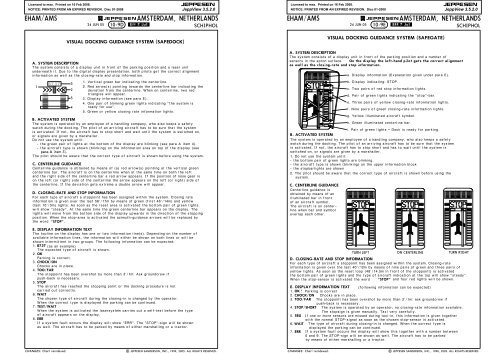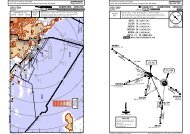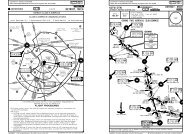EHAM (Schiphol) EHAM (Schiphol)
EHAM (Schiphol) EHAM (Schiphol)
EHAM (Schiphol) EHAM (Schiphol)
You also want an ePaper? Increase the reach of your titles
YUMPU automatically turns print PDFs into web optimized ePapers that Google loves.
CHANGES: Chart reindexed.<br />
| JEPPESEN SANDERSON, INC., 1999, 2005. ALL RIGHTS RESERVED.<br />
CHANGES: Chart reindexed.<br />
| JEPPESEN SANDERSON, INC., 1998, 2005. ALL RIGHTS RESERVED.<br />
Licensed to max. Printed on 16 Feb 2008.<br />
NOTICE: PRINTED FROM AN EXPIRED REVISION. Disc 01-2008<br />
<strong>EHAM</strong>/AMS<br />
JEPPESEN<br />
24 JUN 05 10-9D .Eff.7.Jul.<br />
JEPPESEN<br />
JeppView 3.5.2.0<br />
AMSTERDAM, NETHERLANDS<br />
VISUAL DOCKING GUIDANCE SYSTEM (SAFEDOCK)<br />
A. SYSTEM DESCRIPTION<br />
The system consists of a display unit in front of the parking position and a laser unit<br />
underneath it. Due to the digital display presentation, both pilots get the correct alignment<br />
information as well as the closing-rate and stop information.<br />
1. Vertical green bar indicating the centerline.<br />
B737 3<br />
1<br />
2. Red arrow(s) pointing towards the centerline bar indicating the<br />
2 deviation from the centerline. When on centerline, two red<br />
triangles will appear.<br />
5 3. Display information (see para E).<br />
4. One pair of blinking green lights indicating "the system is<br />
4 ready for use".<br />
5. Green or yellow closing rate information lights.<br />
SCHIPHOL<br />
B. ACTIVATED SYSTEM<br />
The system is operated by an employee of a handling company, who also keeps a safety<br />
watch during the docking. The pilot of an arriving aircraft has to be sure that the system<br />
is activated. If not, the aircraft has to stop short and wait until the system is switched on,<br />
or signals are given by a marshaller.<br />
Do not use the system until:<br />
- the green pair of lights at the bottom of the display are blinking (see para A item 4).<br />
- the aircraft type is shown (blinking) on the information area on top of the display (see<br />
para A item 3).<br />
The pilot should be aware that the correct type of aircraft is shown before using the system.<br />
C. CENTERLINE GUIDANCE<br />
Centerline guidance is obtained by means of (a) red arrow(s) pointing at the vertical green<br />
centerline bar. The aircraft is on the centerline when at the same time on both the left<br />
and the right side of the centerline bar a red arrow appears. If the position of nose gear is<br />
on the left (or right) side of the centerline the arrow appears on the left (or right) side of<br />
the centerline. If the deviation gets extreme a double arrow will appear.<br />
D. CLOSING-RATE AND STOP INFORMATION<br />
For each type of aircraft a stoppoint has been assigned within the system. Closing rate<br />
information is given over the last 56'/17m by means of green (first 46'/14m) and yellow<br />
(last 10'/3m) lights. As soon as the reset area is activated the bottom pair of green lights<br />
will show "steady". At the same time the green centerline bar appears on the display. The<br />
lights will move from the bottom side of the display upwards in the direction of the stopping<br />
position. When the stop-area is activated the azimuth-guidance arrows will be replaced by<br />
the word "STOP".<br />
E. DISPLAY INFORMATION TEXT<br />
The topline on the display has one or two information line(s). Depending on the number of<br />
available information lines, the information will either be shown on both lines or will be<br />
shown intermittent in two groups. The following information can be expected:<br />
1. B737 (as an example)<br />
The expected type of aircraft is shown.<br />
2. OK<br />
Parking is correct.<br />
3. CHOCK/ON<br />
Chocks are in place.<br />
4. TOO/FAR<br />
The stoppoint has been overshot by more than 3'/1m: Ask groundcrew if<br />
push-back is necessary.<br />
5. STOP<br />
The aircraft has reached the stopping point or the docking procedure is not<br />
carried out correctly.<br />
6. WAIT<br />
The chosen type of aircraft during the closing-in is changed by the operator.<br />
When the correct type is displayed the parking can be continued.<br />
7. TEST/WAIT<br />
When the system is activated the lasersystem carries out a self-test before the type<br />
of aircraft appears on the display.<br />
8. ERR<br />
If a system fault occurs the display will show "ERR". The "STOP"-sign will be shown<br />
as well. The aircraft has to be parked by means of either marshalling or a tractor.<br />
Licensed to max. Printed on 16 Feb 2008.<br />
NOTICE: PRINTED FROM AN EXPIRED REVISION. Disc 01-2008<br />
<strong>EHAM</strong>/AMS<br />
C. CENTERLINE GUIDANCE<br />
Centerline guidance is<br />
obtained by means of an<br />
illuminated bar in front<br />
of an aircraft symbol.<br />
The aircraft is on centerline<br />
when bar and symbol<br />
overlap each other.<br />
JEPPESEN<br />
24 JUN 05 10-9E .Eff.7.Jul.<br />
VISUAL DOCKING GUIDANCE SYSTEM (SAFEGATE)<br />
JEPPESEN<br />
JeppView 3.5.2.0<br />
AMSTERDAM, NETHERLANDS<br />
A. SYSTEM DESCRIPTION<br />
The system consists of a display unit in front of the parking position and a number of<br />
sensors in the apron surface. On the display the left-hand pilot gets the correct alignment<br />
as well as the closing-rate and stop information.<br />
a. Display information (Explanation given under para E).<br />
b. Display indicating: STOP.<br />
c. Two pairs of red stop information lights.<br />
d. Pair of green lights indicating the "stop"-bar.<br />
e. Three pairs of yellow closing-rate information lights.<br />
f. Nine pairs of green closing-rate information lights.<br />
g. Yellow illuminated aircraft symbol.<br />
h. Green illuminated centerline bar.<br />
i. Pair of green lights = Dock is ready for parking.<br />
B. ACTIVATED SYSTEM<br />
The system is operated by an employee of a handling company, who also keeps a safety<br />
watch during the docking. The pilot of an arriving aircraft has to be sure that the system<br />
is activated. If not, the aircraft has to stop short and has to wait until the system is<br />
switched on, or signals are given by a marshaller.<br />
1. Do not use the system until:<br />
- the bottom pair of green lights are blinking<br />
- the aircraft type is shown (blinking) on the upper information block<br />
- the stopbarlights are shown<br />
2. The pilot should be aware that the correct type of aircraft is shown before using the<br />
system.<br />
E. DISPLAY INFORMATION TEXT (following information can be expected)<br />
1. OK ! Parking is correct<br />
2. CHOCK/ON Chocks are in place.<br />
3. TOO/FAR The stoppoint has been overshot by more than 3'/1m: ask groundcrew if<br />
push-back is necessary.<br />
4. STOP/SHORT The system is operated by an operator; no closing-rate information available.<br />
The stopsign is given manually. Taxi very carefully.<br />
5. SBU If one or more sensors are missed during taxi-in, this information is given together<br />
with the normal STOP-signal as soon as the chosen stop-sensor is activated.<br />
6. WAIT The type of aircraft during closing-in is changed. When the correct type is<br />
displayed the parking can be continued.<br />
7. ERR If a system fault occurs the display will show this together with a number between<br />
0 and 9. The STOP-sign will be shown as well. The aircraft has to be parked<br />
by means of either marshalling or a tractor.<br />
SCHIPHOL<br />
TURN LEFT ON CENTERLINE TURN RIGHT<br />
D. CLOSING-RATE AND STOP INFORMATION<br />
For each type of aircraft a stoppoint has been assigned within the system. Closing-rate<br />
information is given over the last 40'/12m by means of nine pairs of green and three pairs of<br />
yellow lights. As soon as the reset loop (48'/14.5m in front of the stoppoint) is activated<br />
the bottom pair of green lights and the type of aircraft indication at the top will show "steady".<br />
When the stop-sensor is activated the word "STOP" and four red lights will be shown.