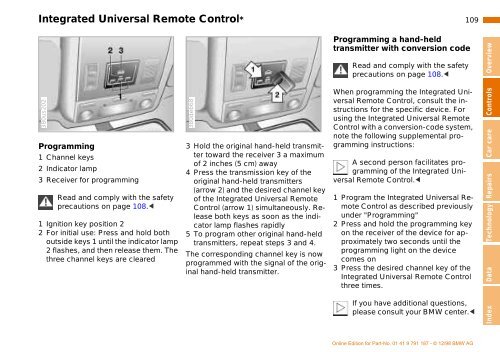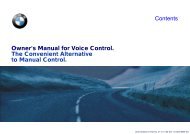Owner's Manual for the vehicle. With a quick reference ... - E38.org
Owner's Manual for the vehicle. With a quick reference ... - E38.org
Owner's Manual for the vehicle. With a quick reference ... - E38.org
You also want an ePaper? Increase the reach of your titles
YUMPU automatically turns print PDFs into web optimized ePapers that Google loves.
Integrated Universal Remote Control*<br />
109n<br />
380us202<br />
Programming<br />
1 Channel keys<br />
2 Indicator lamp<br />
3 Receiver <strong>for</strong> programming<br />
Read and comply with <strong>the</strong> safety<br />
precautions on page 108.<<br />
1 Ignition key position 2<br />
2 For initial use: Press and hold both<br />
outside keys 1 until <strong>the</strong> indicator lamp<br />
2 flashes, and <strong>the</strong>n release <strong>the</strong>m. The<br />
three channel keys are cleared<br />
380de668<br />
3 Hold <strong>the</strong> original hand-held transmitter<br />
toward <strong>the</strong> receiver 3 a maximum<br />
of 2 inches (5 cm) away<br />
4 Press <strong>the</strong> transmission key of <strong>the</strong><br />
original hand-held transmitters<br />
(arrow 2) and <strong>the</strong> desired channel key<br />
of <strong>the</strong> Integrated Universal Remote<br />
Control (arrow 1) simultaneously. Release<br />
both keys as soon as <strong>the</strong> indicator<br />
lamp flashes rapidly<br />
5 To program o<strong>the</strong>r original hand-held<br />
transmitters, repeat steps 3 and 4.<br />
The corresponding channel key is now<br />
programmed with <strong>the</strong> signal of <strong>the</strong> original<br />
hand-held transmitter.<br />
Programming a hand-held<br />
transmitter with conversion code<br />
Read and comply with <strong>the</strong> safety<br />
precautions on page 108.<<br />
When programming <strong>the</strong> Integrated Universal<br />
Remote Control, consult <strong>the</strong> instructions<br />
<strong>for</strong> <strong>the</strong> specific device. For<br />
using <strong>the</strong> Integrated Universal Remote<br />
Control with a conversion-code system,<br />
note <strong>the</strong> following supplemental programming<br />
instructions:<br />
A second person facilitates programming<br />
of <strong>the</strong> Integrated Universal<br />
Remote Control.<<br />
1 Program <strong>the</strong> Integrated Universal Remote<br />
Control as described previously<br />
under "Programming"<br />
2 Press and hold <strong>the</strong> programming key<br />
on <strong>the</strong> receiver of <strong>the</strong> device <strong>for</strong> approximately<br />
two seconds until <strong>the</strong><br />
programming light on <strong>the</strong> device<br />
comes on<br />
3 Press <strong>the</strong> desired channel key of <strong>the</strong><br />
Integrated Universal Remote Control<br />
three times.<br />
If you have additional questions,<br />
please consult your BMW center.<<br />
Index Data Technology Repairs Car care Controls Overview