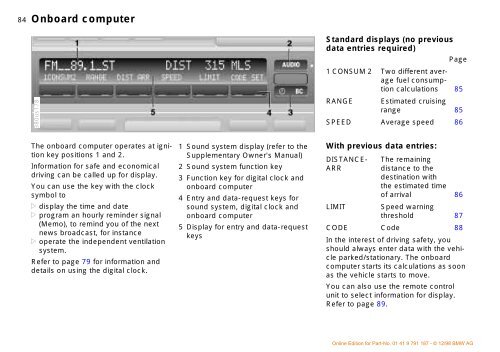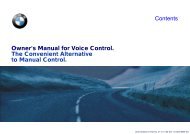Owner's Manual for the vehicle. With a quick reference ... - E38.org
Owner's Manual for the vehicle. With a quick reference ... - E38.org
Owner's Manual for the vehicle. With a quick reference ... - E38.org
Create successful ePaper yourself
Turn your PDF publications into a flip-book with our unique Google optimized e-Paper software.
84nOnboard computer<br />
380us178<br />
Standard displays (no previous<br />
data entries required)<br />
Page<br />
1 CONSUM 2 Two different average<br />
fuel consumption<br />
calculations 85<br />
RANGE Estimated cruising<br />
range 85<br />
SPEED Average speed 86<br />
The onboard computer operates at ignition<br />
key positions 1 and 2.<br />
In<strong>for</strong>mation <strong>for</strong> safe and economical<br />
driving can be called up <strong>for</strong> display.<br />
You can use <strong>the</strong> key with <strong>the</strong> clock<br />
symbol to<br />
> display <strong>the</strong> time and date<br />
> program an hourly reminder signal<br />
(Memo), to remind you of <strong>the</strong> next<br />
news broadcast, <strong>for</strong> instance<br />
> operate <strong>the</strong> independent ventilation<br />
system.<br />
Refer to page 79 <strong>for</strong> in<strong>for</strong>mation and<br />
details on using <strong>the</strong> digital clock.<br />
1 Sound system display (refer to <strong>the</strong><br />
Supplementary <strong>Owner's</strong> <strong>Manual</strong>)<br />
2 Sound system function key<br />
3 Function key <strong>for</strong> digital clock and<br />
onboard computer<br />
4 Entry and data-request keys <strong>for</strong><br />
sound system, digital clock and<br />
onboard computer<br />
5 Display <strong>for</strong> entry and data-request<br />
keys<br />
<strong>With</strong> previous data entries:<br />
DISTANCE-<br />
ARR<br />
LIMIT<br />
The remaining<br />
distance to <strong>the</strong><br />
destination with<br />
<strong>the</strong> estimated time<br />
of arrival 86<br />
Speed warning<br />
threshold 87<br />
CODE Code 88<br />
In <strong>the</strong> interest of driving safety, you<br />
should always enter data with <strong>the</strong> <strong>vehicle</strong><br />
parked/stationary. The onboard<br />
computer starts its calculations as soon<br />
as <strong>the</strong> <strong>vehicle</strong> starts to move.<br />
You can also use <strong>the</strong> remote control<br />
unit to select in<strong>for</strong>mation <strong>for</strong> display.<br />
Refer to page 89.