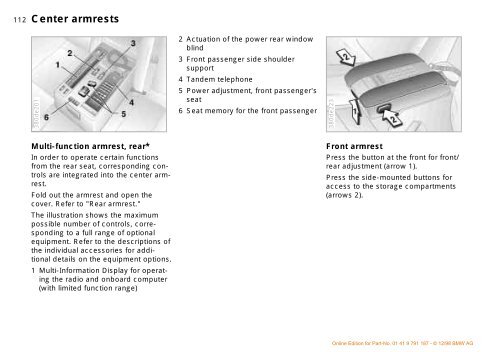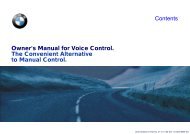Owner's Manual for the vehicle. With a quick reference ... - E38.org
Owner's Manual for the vehicle. With a quick reference ... - E38.org
Owner's Manual for the vehicle. With a quick reference ... - E38.org
You also want an ePaper? Increase the reach of your titles
YUMPU automatically turns print PDFs into web optimized ePapers that Google loves.
112nCenter armrests<br />
380de201<br />
2 Actuation of <strong>the</strong> power rear window<br />
blind<br />
3 Front passenger side shoulder<br />
support<br />
4 Tandem telephone<br />
5 Power adjustment, front passenger's<br />
seat<br />
6 Seat memory <strong>for</strong> <strong>the</strong> front passenger<br />
380de223<br />
Multi-function armrest, rear*<br />
In order to operate certain functions<br />
from <strong>the</strong> rear seat, corresponding controls<br />
are integrated into <strong>the</strong> center armrest.<br />
Fold out <strong>the</strong> armrest and open <strong>the</strong><br />
cover. Refer to "Rear armrest."<br />
The illustration shows <strong>the</strong> maximum<br />
possible number of controls, corresponding<br />
to a full range of optional<br />
equipment. Refer to <strong>the</strong> descriptions of<br />
<strong>the</strong> individual accessories <strong>for</strong> additional<br />
details on <strong>the</strong> equipment options.<br />
1 Multi-In<strong>for</strong>mation Display <strong>for</strong> operating<br />
<strong>the</strong> radio and onboard computer<br />
(with limited function range)<br />
Front armrest<br />
Press <strong>the</strong> button at <strong>the</strong> front <strong>for</strong> front/<br />
rear adjustment (arrow 1).<br />
Press <strong>the</strong> side-mounted buttons <strong>for</strong><br />
access to <strong>the</strong> storage compartments<br />
(arrows 2).