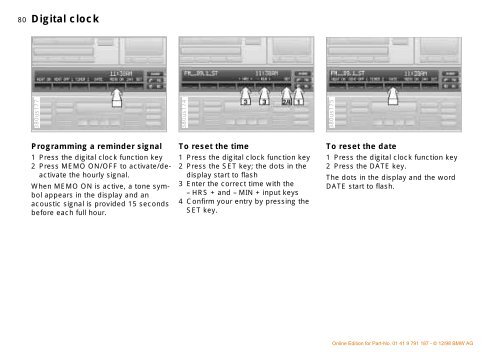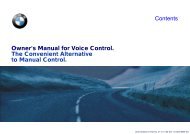Owner's Manual for the vehicle. With a quick reference ... - E38.org
Owner's Manual for the vehicle. With a quick reference ... - E38.org
Owner's Manual for the vehicle. With a quick reference ... - E38.org
Create successful ePaper yourself
Turn your PDF publications into a flip-book with our unique Google optimized e-Paper software.
80nDigital clock<br />
380us177<br />
380us174<br />
380us175<br />
Programming a reminder signal<br />
1 Press <strong>the</strong> digital clock function key<br />
2 Press MEMO ON/OFF to activate/deactivate<br />
<strong>the</strong> hourly signal.<br />
When MEMO ON is active, a tone symbol<br />
appears in <strong>the</strong> display and an<br />
acoustic signal is provided 15 seconds<br />
be<strong>for</strong>e each full hour.<br />
To reset <strong>the</strong> time<br />
1 Press <strong>the</strong> digital clock function key<br />
2 Press <strong>the</strong> SET key; <strong>the</strong> dots in <strong>the</strong><br />
display start to flash<br />
3 Enter <strong>the</strong> correct time with <strong>the</strong><br />
– HRS + and – MIN + input keys<br />
4 Confirm your entry by pressing <strong>the</strong><br />
SET key.<br />
To reset <strong>the</strong> date<br />
1 Press <strong>the</strong> digital clock function key<br />
2 Press <strong>the</strong> DATE key.<br />
The dots in <strong>the</strong> display and <strong>the</strong> word<br />
DATE start to flash.