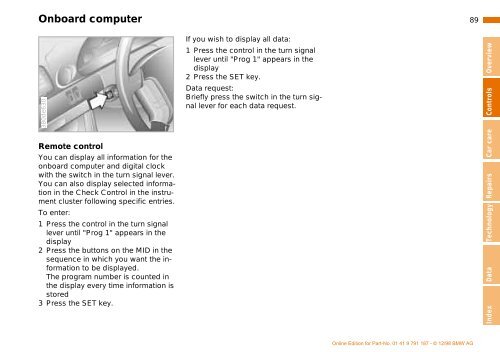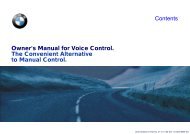Owner's Manual for the vehicle. With a quick reference ... - E38.org
Owner's Manual for the vehicle. With a quick reference ... - E38.org
Owner's Manual for the vehicle. With a quick reference ... - E38.org
You also want an ePaper? Increase the reach of your titles
YUMPU automatically turns print PDFs into web optimized ePapers that Google loves.
Onboard computer<br />
89n<br />
380de630<br />
Remote control<br />
You can display all in<strong>for</strong>mation <strong>for</strong> <strong>the</strong><br />
onboard computer and digital clock<br />
with <strong>the</strong> switch in <strong>the</strong> turn signal lever.<br />
You can also display selected in<strong>for</strong>mation<br />
in <strong>the</strong> Check Control in <strong>the</strong> instrument<br />
cluster following specific entries.<br />
To enter:<br />
1 Press <strong>the</strong> control in <strong>the</strong> turn signal<br />
lever until "Prog 1" appears in <strong>the</strong><br />
display<br />
2 Press <strong>the</strong> buttons on <strong>the</strong> MID in <strong>the</strong><br />
sequence in which you want <strong>the</strong> in<strong>for</strong>mation<br />
to be displayed.<br />
The program number is counted in<br />
<strong>the</strong> display every time in<strong>for</strong>mation is<br />
stored<br />
3 Press <strong>the</strong> SET key.<br />
If you wish to display all data:<br />
1 Press <strong>the</strong> control in <strong>the</strong> turn signal<br />
lever until "Prog 1" appears in <strong>the</strong><br />
display<br />
2 Press <strong>the</strong> SET key.<br />
Data request:<br />
Briefly press <strong>the</strong> switch in <strong>the</strong> turn signal<br />
lever <strong>for</strong> each data request.<br />
Index Data Technology Repairs Car care Controls Overview