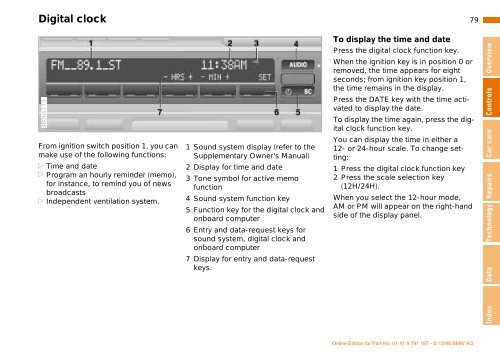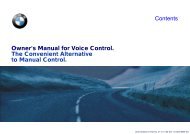Owner's Manual for the vehicle. With a quick reference ... - E38.org
Owner's Manual for the vehicle. With a quick reference ... - E38.org
Owner's Manual for the vehicle. With a quick reference ... - E38.org
You also want an ePaper? Increase the reach of your titles
YUMPU automatically turns print PDFs into web optimized ePapers that Google loves.
Digital clock<br />
79n<br />
To display <strong>the</strong> time and date<br />
380us173<br />
From ignition switch position 1, you can<br />
make use of <strong>the</strong> following functions:<br />
> Time and date<br />
> Program an hourly reminder (memo),<br />
<strong>for</strong> instance, to remind you of news<br />
broadcasts<br />
> Independent ventilation system.<br />
1 Sound system display (refer to <strong>the</strong><br />
Supplementary <strong>Owner's</strong> <strong>Manual</strong>)<br />
2 Display <strong>for</strong> time and date<br />
3 Tone symbol <strong>for</strong> active memo<br />
function<br />
4 Sound system function key<br />
5 Function key <strong>for</strong> <strong>the</strong> digital clock and<br />
onboard computer<br />
6 Entry and data-request keys <strong>for</strong><br />
sound system, digital clock and<br />
onboard computer<br />
7 Display <strong>for</strong> entry and data-request<br />
keys.<br />
Press <strong>the</strong> digital clock function key.<br />
When <strong>the</strong> ignition key is in position 0 or<br />
removed, <strong>the</strong> time appears <strong>for</strong> eight<br />
seconds; from ignition key position 1,<br />
<strong>the</strong> time remains in <strong>the</strong> display.<br />
Press <strong>the</strong> DATE key with <strong>the</strong> time activated<br />
to display <strong>the</strong> date.<br />
To display <strong>the</strong> time again, press <strong>the</strong> digital<br />
clock function key.<br />
You can display <strong>the</strong> time in ei<strong>the</strong>r a<br />
12- or 24-hour scale. To change setting:<br />
1 Press <strong>the</strong> digital clock function key<br />
2 Press <strong>the</strong> scale selection key<br />
(12H/24H).<br />
When you select <strong>the</strong> 12-hour mode,<br />
AM or PM will appear on <strong>the</strong> right-hand<br />
side of <strong>the</strong> display panel.<br />
Index Data Technology Repairs Car care Controls Overview