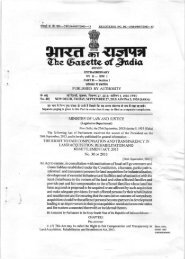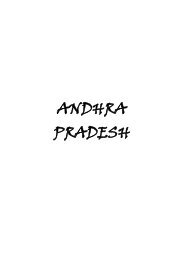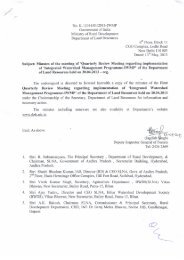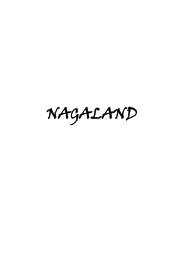Table 2 - Department of Land Resources
Table 2 - Department of Land Resources
Table 2 - Department of Land Resources
You also want an ePaper? Increase the reach of your titles
YUMPU automatically turns print PDFs into web optimized ePapers that Google loves.
After completion <strong>of</strong> scanning work every day, Image verification <strong>of</strong> scanned<br />
documents for the previous day will be done by designated nodal <strong>of</strong>ficer so that<br />
any changes or correction can be brought in notice <strong>of</strong> vendor at that instant only<br />
and this verification will be treated Final. And after verification <strong>of</strong> all the scanned<br />
documents <strong>of</strong> particular village designated <strong>of</strong>ficer will issue work completion<br />
certificate as per Annexure 2.<br />
5. Step5: Storage <strong>of</strong> Scanned Image in Disk<br />
All scanned image after verification will be stored in Disk and handed over for<br />
storage in repository or linking to the server<br />
6. Step5: Storage <strong>of</strong> Scanned Documents in D Space<br />
Once we receive disk containing scanned image they needed to uploaded in D<br />
Space.<br />
Saving Mechanism <strong>of</strong> Image<br />
The scanned images <strong>of</strong> <strong>Land</strong> Records would be stored in a managed way, so that retrieval <strong>of</strong><br />
any image becomes easier and in a defined way.<br />
The storage <strong>of</strong> any image file should be done with keying the important parameters <strong>of</strong> any<br />
particular record. Parameters like; District, Tehsil, Village, Khaata No., Khet No., Person<br />
Name, Year etc.<br />
NIC,Deity,MCIT,GOI DOLR,MORD,GOI 102