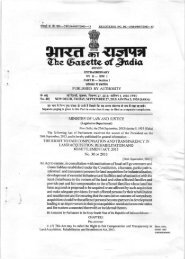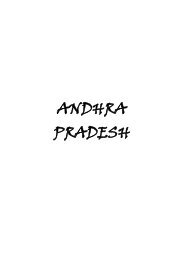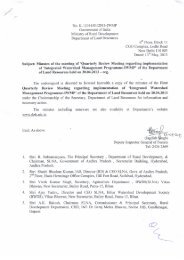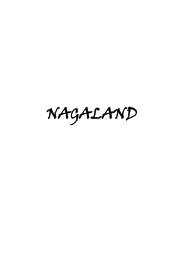Table 2 - Department of Land Resources
Table 2 - Department of Land Resources
Table 2 - Department of Land Resources
You also want an ePaper? Increase the reach of your titles
YUMPU automatically turns print PDFs into web optimized ePapers that Google loves.
Preparation <strong>of</strong> Maps for scanning<br />
One <strong>of</strong> the very important processes before scanning is the highlighting the tics<br />
(wherever it is present) and transferring <strong>of</strong> the tics (where it is absent). Following<br />
procedures describes transfer the tics in different conditions:<br />
Gridlines & tics are available on the maps - The tics on the maps may be faint or in the<br />
form <strong>of</strong> grid lines. Uniformly distributed tics should be highlighted with a cross (X)<br />
depicting the exact intersection <strong>of</strong> the gridlines or tic position. The distance between the<br />
tics/gridlines, based on the scale has to be ascertained and measured. This will be useful<br />
in selecting the mathematical grid for GRID correction.<br />
Four corner tics available on the maps– The tentative distance <strong>of</strong> the corner tics has to be<br />
measured based on the scale and highlighted with a cross (X) depicting the tics position.<br />
NO Gridlines & tics are available – This map will have no reference points, but to<br />
remove the scanning error, if any, may be rectified by using the transferred tics. The tics<br />
from standard mathematical GRID (GRID will change depending upon the scale) has to<br />
be transferred on the analog sheets by overlay method on light-table. These transferred<br />
tics will rectify any distortion during scanning <strong>of</strong> the sheet. However, the map sheet can<br />
be corrected by registering the graphical scale with the standard template scale.<br />
Scanning<br />
Maps should be scanned at 200 dpi Black/White (8 bit gray tone) mode. If all the details<br />
are not picked up during scanning, the scanning parameters should be changed to 400 dpi<br />
on 24-bit color. The image should be stored in TIFF format *.TIF (this format is well<br />
accepted by the industry).<br />
If the cadastral map is not in a camera ready condition, the map should be re-traced on a<br />
mylar film and subsequently used for scanning.<br />
Tiling map using GRID<br />
At least 16 – 20 control points are identified on the scanned map as well as on the<br />
corresponding vector grid. A transformation model is developed to establish one-to-one<br />
correspondence between the vector grid and scanned raster map. The scanned map is<br />
rectified using the transformation model. After rectifying, the vector grid is overlaid on<br />
the rectified raster file to ensure that there are no gaps between the background grid lines<br />
and vector grid lines.<br />
NO Gridlines & tics are available: The transferred tics before scanning is to be stitched/<br />
tagged with its appropriate intersections <strong>of</strong> the gridlines <strong>of</strong> the mathematically GRID<br />
which was used to transfer the tics. Then first transformation is made. This will remove<br />
the scanning distortion, if any.<br />
Digitization <strong>of</strong> Cadastral maps<br />
Vectorisation is carried out keeping the rectified raster file in the background along with<br />
the paper/film manuscript if required and any other source that may be <strong>of</strong> use.<br />
NIC,Deity,MCIT,GOI DOLR,MORD,GOI 121