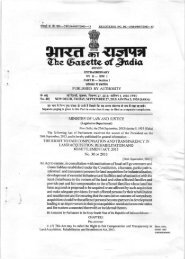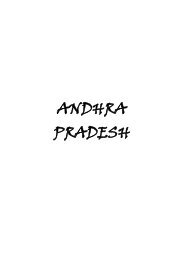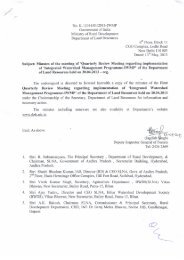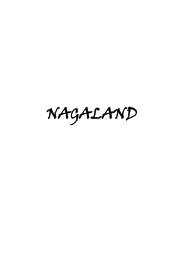Table 2 - Department of Land Resources
Table 2 - Department of Land Resources
Table 2 - Department of Land Resources
Create successful ePaper yourself
Turn your PDF publications into a flip-book with our unique Google optimized e-Paper software.
Division <strong>of</strong> plots<br />
A plot can be split into any number <strong>of</strong> subdivisions. Splitting is done by drawing line.<br />
There are a number <strong>of</strong> methods for creating division line. A back ground grid can be<br />
used to help in creating division line. The angle and length <strong>of</strong> the division line will be<br />
displayed on the fly.<br />
The following different methods are available for creating division lines.<br />
1. Free hand drawing (Background grid can be used as a help)<br />
2. Distance and angle method<br />
3. Arc method<br />
4. Straight line method for joining two sides<br />
5. Methods based on area fractions (for almost rectangular plots)<br />
After division history <strong>of</strong> divided plot is saved for reference purpose. Divisions made can<br />
be temporarily made and forwarded to higher level user for approval. The levels can be<br />
customized through setup module.<br />
Users and groups in Bhu-Naksha are the same users in ROR application. Bhu-Naksha<br />
uses the same ROR user tables for logging into s<strong>of</strong>tware.<br />
An ROR user group can acquire four levels <strong>of</strong> permission which includes Approve ,Edit ,<br />
Print & view permissions. The groups to whom such permission is to be granted can be<br />
customized in setup module. The whole process will help in maintaining same work<br />
flow in both ROR application and Bhu-Naksha.<br />
NIC,Deity,MCIT,GOI DOLR,MORD,GOI 127