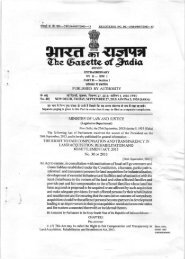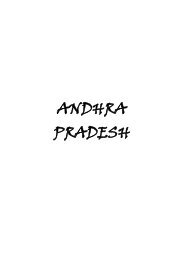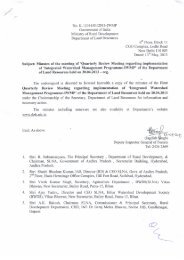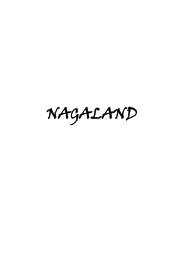Table 2 - Department of Land Resources
Table 2 - Department of Land Resources
Table 2 - Department of Land Resources
Create successful ePaper yourself
Turn your PDF publications into a flip-book with our unique Google optimized e-Paper software.
A sample work flow which can be achieved through bhunaksha after proper setup is<br />
depicted in the above diagram.<br />
Reports<br />
A number <strong>of</strong> reports are available in Bhu-Naksha for distributing to land owners and<br />
other validation purpose. State specific reports will automatically get added to<br />
Bhunaksha after designing pertaining to the interface specifications. A short overview <strong>of</strong><br />
available reports is given below:-<br />
1. Plot Report : This report can be used for distributing map <strong>of</strong> plot to land owners.<br />
This report contains information like plot sketch, layers, legend, owner details,<br />
ROR area and scale. Plot report can be viewed and printed to any specified scale<br />
or to best fit scale. All plots belonging to a particular owner can be shown in<br />
different pages <strong>of</strong> this report.<br />
2. Missing Plot Report: This report provides list <strong>of</strong> plot numbers having some<br />
mismatch in ROR data and map data. It can show plot numbers present in map<br />
data and missing in ROR data and vice versa. It can also show if there is any<br />
duplicate in plot numbers.<br />
NIC,Deity,MCIT,GOI DOLR,MORD,GOI 128