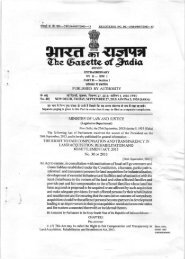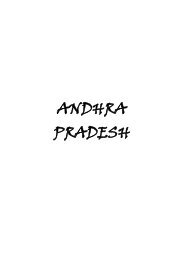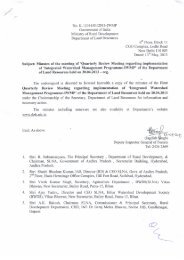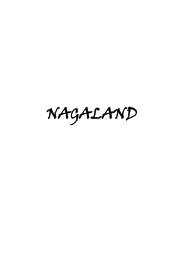Table 2 - Department of Land Resources
Table 2 - Department of Land Resources
Table 2 - Department of Land Resources
You also want an ePaper? Increase the reach of your titles
YUMPU automatically turns print PDFs into web optimized ePapers that Google loves.
Admin Module <strong>of</strong> BHOOMI<br />
BHOOMI Admin module is primarily used to creating, deleting and managing specific<br />
users <strong>of</strong> the BHOOMI application. In addition to creation and deletion <strong>of</strong> users, this<br />
module is also used for transferring the user rights temporarily from one user to the other<br />
user. The primary users <strong>of</strong> this module are:<br />
Tahsildar<br />
Shirestedar<br />
Tahsildar’s role in BHOOMI Admin module<br />
The Tahsildar’s role and specific activities in BHOOMI Admin module are as explained<br />
below:<br />
o New User creation<br />
o Log-in Deletion<br />
o Approval <strong>of</strong> Leave for the Officer / User<br />
o Revoking the Leave <strong>of</strong> the Officer / User<br />
o V.A Circles and Certificate Utilities<br />
The Shirestedar’s role and activities in Bhoomi Admin module: The Shirestedar’s log-in<br />
credentials are activated by the Tahsildar and the following options are available for the<br />
Shirestedar in the BHOOMI Admin module:<br />
o Approval <strong>of</strong> Issue <strong>of</strong> RTC for Government purposes<br />
o Approval <strong>of</strong> issue <strong>of</strong> mutation extract for Government purposes<br />
o Discount in RTC amount paid:<br />
o Adding Treasury, Drawing Officer and P.D account details:<br />
Backup Module<br />
Each taluka and Special taluka in the state has a BHOOMI set-up to service the citizens.<br />
Each location has complete IT infrastructure with manpower deployed to deliver the<br />
services. Each taluka is identified by its own domain with all activities <strong>of</strong> creation,<br />
updation and management <strong>of</strong> data happening locally. <strong>Land</strong> records data being very<br />
critical in nature, timely backing-up the data is absolutely essential. Currently the data<br />
back-up happen in two phases under BHOOMI.<br />
Data Back-up at Taluka level: This back-up activity is done as per the Disaster<br />
recovery management requirements at the taluka. The data back-up is taken once<br />
in a day.<br />
Data replication at State Data Centre: In addition to the data back-up at taluka<br />
level, the data at each location is replicated to State Data Centre once every 24<br />
hours. This measure has been introduced as a mean <strong>of</strong> alternate disaster recovery<br />
site. The taluka locations are connected to State Data Centre through K-SWAN.<br />
Taking data back-up at taluka is mandatory and the inbuilt checks within BHOOMI do<br />
not allow the BHOOMI Operator to proceed with the day’s activities unless the back-up<br />
for the previous day is taken.<br />
NIC,Deity,MCIT,GOI DOLR,MORD,GOI 15