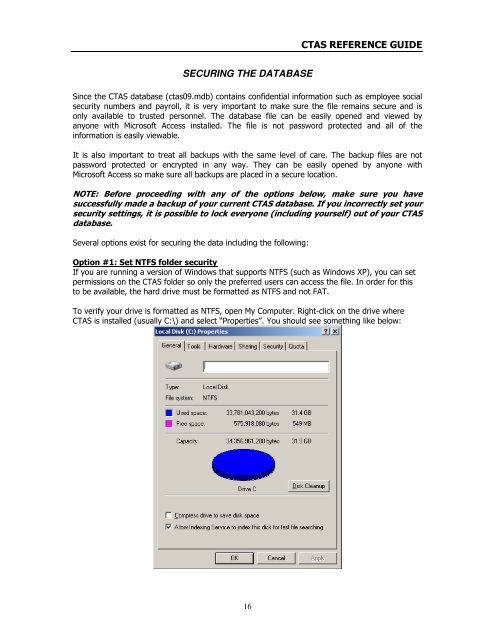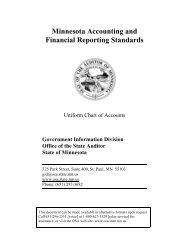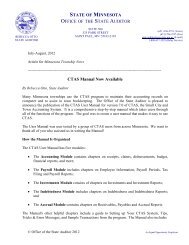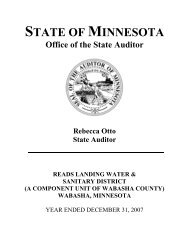CTAS Reference Guide.doc - Office of the State Auditor
CTAS Reference Guide.doc - Office of the State Auditor
CTAS Reference Guide.doc - Office of the State Auditor
Create successful ePaper yourself
Turn your PDF publications into a flip-book with our unique Google optimized e-Paper software.
<strong>CTAS</strong> REFERENCE GUIDE<br />
SECURING THE DATABASE<br />
Since <strong>the</strong> <strong>CTAS</strong> database (ctas09.mdb) contains confidential information such as employee social<br />
security numbers and payroll, it is very important to make sure <strong>the</strong> file remains secure and is<br />
only available to trusted personnel. The database file can be easily opened and viewed by<br />
anyone with Micros<strong>of</strong>t Access installed. The file is not password protected and all <strong>of</strong> <strong>the</strong><br />
information is easily viewable.<br />
It is also important to treat all backups with <strong>the</strong> same level <strong>of</strong> care. The backup files are not<br />
password protected or encrypted in any way. They can be easily opened by anyone with<br />
Micros<strong>of</strong>t Access so make sure all backups are placed in a secure location.<br />
NOTE: Before proceeding with any <strong>of</strong> <strong>the</strong> options below, make sure you have<br />
successfully made a backup <strong>of</strong> your current <strong>CTAS</strong> database. If you incorrectly set your<br />
security settings, it is possible to lock everyone (including yourself) out <strong>of</strong> your <strong>CTAS</strong><br />
database.<br />
Several options exist for securing <strong>the</strong> data including <strong>the</strong> following:<br />
Option #1: Set NTFS folder security<br />
If you are running a version <strong>of</strong> Windows that supports NTFS (such as Windows XP), you can set<br />
permissions on <strong>the</strong> <strong>CTAS</strong> folder so only <strong>the</strong> preferred users can access <strong>the</strong> file. In order for this<br />
to be available, <strong>the</strong> hard drive must be formatted as NTFS and not FAT.<br />
To verify your drive is formatted as NTFS, open My Computer. Rightclick on <strong>the</strong> drive where<br />
<strong>CTAS</strong> is installed (usually C:\) and select “Properties”. You should see something like below:<br />
16