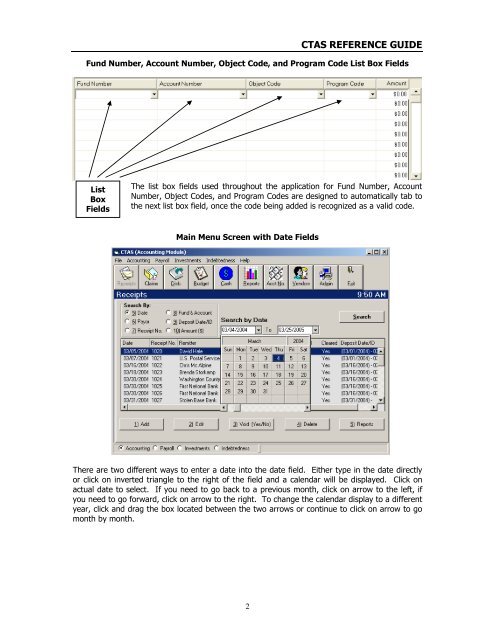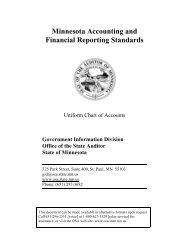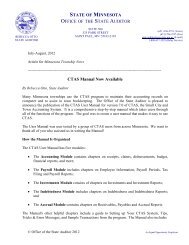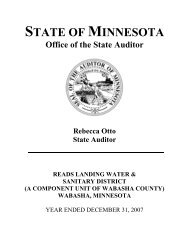CTAS Reference Guide.doc - Office of the State Auditor
CTAS Reference Guide.doc - Office of the State Auditor
CTAS Reference Guide.doc - Office of the State Auditor
Create successful ePaper yourself
Turn your PDF publications into a flip-book with our unique Google optimized e-Paper software.
<strong>CTAS</strong> REFERENCE GUIDE<br />
Fund Number, Account Number, Object Code, and Program Code List Box Fields<br />
List<br />
Box<br />
Fields<br />
The list box fields used throughout <strong>the</strong> application for Fund Number, Account<br />
Number, Object Codes, and Program Codes are designed to automatically tab to<br />
<strong>the</strong> next list box field, once <strong>the</strong> code being added is recognized as a valid code.<br />
Main Menu Screen with Date Fields<br />
There are two different ways to enter a date into <strong>the</strong> date field. Ei<strong>the</strong>r type in <strong>the</strong> date directly<br />
or click on inverted triangle to <strong>the</strong> right <strong>of</strong> <strong>the</strong> field and a calendar will be displayed. Click on<br />
actual date to select. If you need to go back to a previous month, click on arrow to <strong>the</strong> left, if<br />
you need to go forward, click on arrow to <strong>the</strong> right. To change <strong>the</strong> calendar display to a different<br />
year, click and drag <strong>the</strong> box located between <strong>the</strong> two arrows or continue to click on arrow to go<br />
month by month.<br />
2