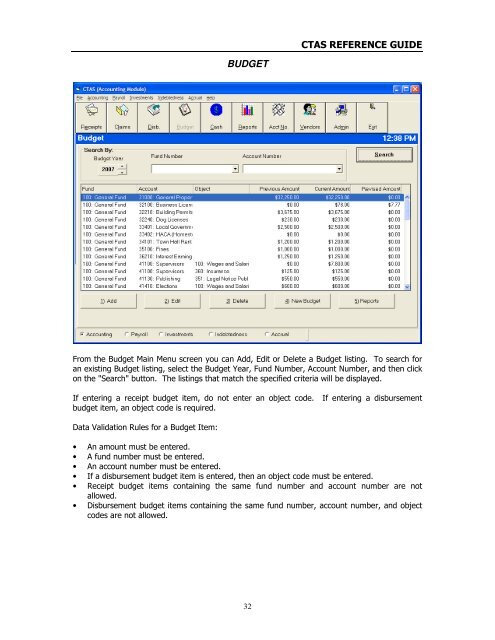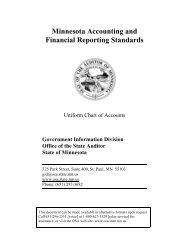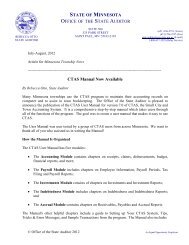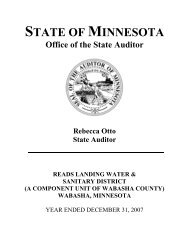CTAS Reference Guide.doc - Office of the State Auditor
CTAS Reference Guide.doc - Office of the State Auditor
CTAS Reference Guide.doc - Office of the State Auditor
Create successful ePaper yourself
Turn your PDF publications into a flip-book with our unique Google optimized e-Paper software.
<strong>CTAS</strong> REFERENCE GUIDE<br />
BUDGET<br />
From <strong>the</strong> Budget Main Menu screen you can Add, Edit or Delete a Budget listing. To search for<br />
an existing Budget listing, select <strong>the</strong> Budget Year, Fund Number, Account Number, and <strong>the</strong>n click<br />
on <strong>the</strong> "Search" button. The listings that match <strong>the</strong> specified criteria will be displayed.<br />
If entering a receipt budget item, do not enter an object code.<br />
budget item, an object code is required.<br />
If entering a disbursement<br />
Data Validation Rules for a Budget Item:<br />
• An amount must be entered.<br />
• A fund number must be entered.<br />
• An account number must be entered.<br />
• If a disbursement budget item is entered, <strong>the</strong>n an object code must be entered.<br />
• Receipt budget items containing <strong>the</strong> same fund number and account number are not<br />
allowed.<br />
• Disbursement budget items containing <strong>the</strong> same fund number, account number, and object<br />
codes are not allowed.<br />
32