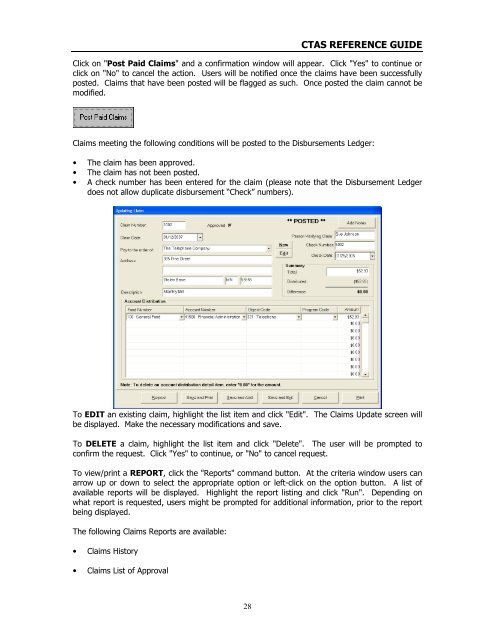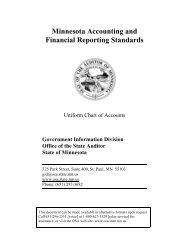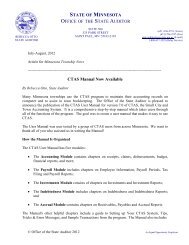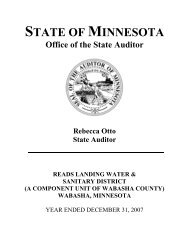CTAS Reference Guide.doc - Office of the State Auditor
CTAS Reference Guide.doc - Office of the State Auditor
CTAS Reference Guide.doc - Office of the State Auditor
You also want an ePaper? Increase the reach of your titles
YUMPU automatically turns print PDFs into web optimized ePapers that Google loves.
<strong>CTAS</strong> REFERENCE GUIDE<br />
Click on "Post Paid Claims" and a confirmation window will appear. Click "Yes" to continue or<br />
click on "No" to cancel <strong>the</strong> action. Users will be notified once <strong>the</strong> claims have been successfully<br />
posted. Claims that have been posted will be flagged as such. Once posted <strong>the</strong> claim cannot be<br />
modified.<br />
Claims meeting <strong>the</strong> following conditions will be posted to <strong>the</strong> Disbursements Ledger:<br />
• The claim has been approved.<br />
• The claim has not been posted.<br />
• A check number has been entered for <strong>the</strong> claim (please note that <strong>the</strong> Disbursement Ledger<br />
does not allow duplicate disbursement “Check” numbers).<br />
To EDIT an existing claim, highlight <strong>the</strong> list item and click "Edit". The Claims Update screen will<br />
be displayed. Make <strong>the</strong> necessary modifications and save.<br />
To DELETE a claim, highlight <strong>the</strong> list item and click "Delete". The user will be prompted to<br />
confirm <strong>the</strong> request. Click "Yes" to continue, or "No" to cancel request.<br />
To view/print a REPORT, click <strong>the</strong> "Reports" command button. At <strong>the</strong> criteria window users can<br />
arrow up or down to select <strong>the</strong> appropriate option or leftclick on <strong>the</strong> option button. A list <strong>of</strong><br />
available reports will be displayed. Highlight <strong>the</strong> report listing and click "Run". Depending on<br />
what report is requested, users might be prompted for additional information, prior to <strong>the</strong> report<br />
being displayed.<br />
The following Claims Reports are available:<br />
• Claims History<br />
• Claims List <strong>of</strong> Approval<br />
28