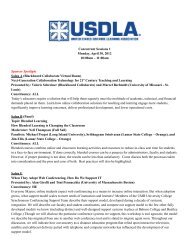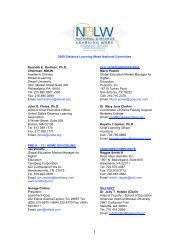United States Distance Learning Association
United States Distance Learning Association
United States Distance Learning Association
- No tags were found...
Create successful ePaper yourself
Turn your PDF publications into a flip-book with our unique Google optimized e-Paper software.
artifacts one wants to include in the portfolio).<br />
It also includes reflecting on the portfolio<br />
contents by writing reflective<br />
statements that provide commentary<br />
about the artifact, as well as information<br />
about what you have learned from it.<br />
Designing the portfolio. Organize the<br />
materials you have selected and assemble<br />
them into digital pieces that make up your<br />
portfolio. This stage consists of organizing<br />
the contents of the portfolio, creating a<br />
table of contents, creating a storyboard and<br />
design grid, and finally actually producing<br />
the portfolio. Many artifacts may not be in<br />
an electronic format when you select them,<br />
therefore you may have to, for example,<br />
scan pictures or papers in order to include<br />
them in your new portfolio.<br />
Evaluating the portfolio. Conduct formative<br />
evaluation to improve your portfolio-in-progress<br />
and summative evaluation<br />
to determine the quality of your portfolio.<br />
You may use rubrics or short question-andanswer<br />
forms for conducting these evaluations.<br />
Publishing the portfolio. In this stage,<br />
you perform the necessary activities to<br />
present your portfolio materials in a format<br />
that others can view. This state<br />
requires server space for uploading your<br />
portfolio so that it is accessible on the Web.<br />
WHAT APPROACHES/TOOLS ARE<br />
AVAILABLE FOR CREATING DIGITAL<br />
PORTFOLIOS<br />
There are two major approaches for developing<br />
a digital portfolio: the integrative<br />
approach and the turnkey solution<br />
approach (Kilbane & Milman, 2005). Each<br />
of these has its advantages and challenges.<br />
The integrative approach involves a variety<br />
of skills, programs, and knowledge<br />
about various software programs, such as<br />
Web site development, graphics, and FTP<br />
software. If you were to create a digital<br />
portfolio using this approach, you might<br />
use Dreamweaver for developing your<br />
portfolio Web site, Photoshop for creating<br />
and modifying any graphics, and WS_FTP<br />
for uploading and downloading files to a<br />
server.<br />
On the other hand, turnkey solutions<br />
require less technical skills and knowledge,<br />
and typically require simply understanding<br />
how to upload and download your<br />
files using the turnkey solution’s Webbased<br />
interface. Usually this approach<br />
requires creating files in a common file format<br />
such as Microsoft Word that can be<br />
uploaded via the turnkey solution’s Web<br />
site. A few popular turnkey solutions are:<br />
• Chalk and Wire<br />
(http://www.chalkandwire.com/);<br />
• Epsilen<br />
(http://www.epsilen.com/Epsilen/Public/<br />
Home .aspx); and<br />
• Taskstream<br />
(http://www .taskstream.com/pub/<br />
electronicportfolio .asp).<br />
You can also use blog, social networking,<br />
or other template-driven Web sites if<br />
you are not comfortable publishing your<br />
own Web page.<br />
The best advice I can share for choosing<br />
an approach is to evaluate: your skills and<br />
available resources; the amount of creative<br />
and technical control you desire in the digital<br />
portfolio’s appearance, navigation, and<br />
organization; and, ultimately, the amount<br />
of time you want to spend creating one. An<br />
excellent resource for learning more about<br />
digital portfolios is Helen Barrett’s site (see<br />
http://electronicportfolios.com/). She also<br />
maintains a site that contains multiple versions<br />
of her digital portfolio using various<br />
approaches and tools (see http://electronic<br />
portfolios.com/myportfolio/index.html).<br />
Here you can see first-hand what a digital<br />
portfolio looks like using various turnkey<br />
solutions, as well as some other open source<br />
tools.<br />
Volume 4, Issue 4 <strong>Distance</strong> <strong>Learning</strong> 95