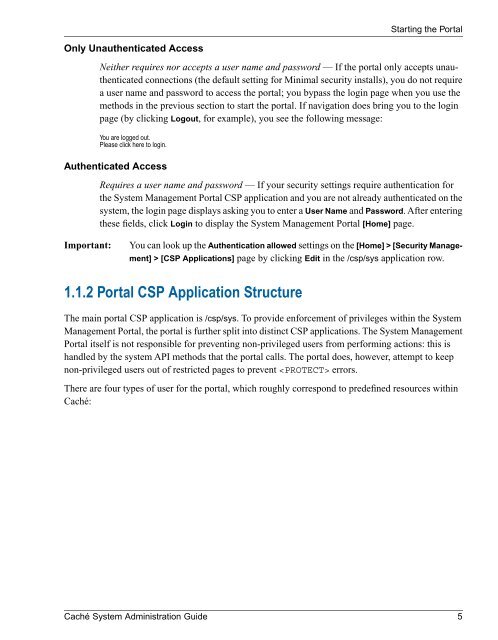Caché System Administration Guide - InterSystems Documentation
Caché System Administration Guide - InterSystems Documentation
Caché System Administration Guide - InterSystems Documentation
You also want an ePaper? Increase the reach of your titles
YUMPU automatically turns print PDFs into web optimized ePapers that Google loves.
Starting the Portal<br />
Only Unauthenticated Access<br />
Neither requires nor accepts a user name and password — If the portal only accepts unauthenticated<br />
connections (the default setting for Minimal security installs), you do not require<br />
a user name and password to access the portal; you bypass the login page when you use the<br />
methods in the previous section to start the portal. If navigation does bring you to the login<br />
page (by clicking Logout, for example), you see the following message:<br />
You are logged out.<br />
Please click here to login.<br />
Authenticated Access<br />
Requires a user name and password — If your security settings require authentication for<br />
the <strong>System</strong> Management Portal CSP application and you are not already authenticated on the<br />
system, the login page displays asking you to enter a User Name and Password. After entering<br />
these fields, click Login to display the <strong>System</strong> Management Portal [Home] page.<br />
Important:<br />
You can look up the Authentication allowed settings on the [Home] > [Security Management]<br />
> [CSP Applications] page by clicking Edit in the /csp/sys application row.<br />
1.1.2 Portal CSP Application Structure<br />
The main portal CSP application is /csp/sys. To provide enforcement of privileges within the <strong>System</strong><br />
Management Portal, the portal is further split into distinct CSP applications. The <strong>System</strong> Management<br />
Portal itself is not responsible for preventing non-privileged users from performing actions: this is<br />
handled by the system API methods that the portal calls. The portal does, however, attempt to keep<br />
non-privileged users out of restricted pages to prevent errors.<br />
There are four types of user for the portal, which roughly correspond to predefined resources within<br />
<strong>Caché</strong>:<br />
<strong>Caché</strong> <strong>System</strong> <strong>Administration</strong> <strong>Guide</strong> 5