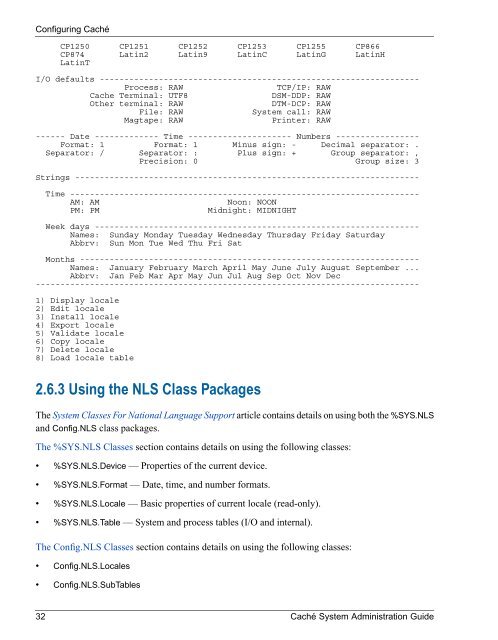Caché System Administration Guide - InterSystems Documentation
Caché System Administration Guide - InterSystems Documentation
Caché System Administration Guide - InterSystems Documentation
Create successful ePaper yourself
Turn your PDF publications into a flip-book with our unique Google optimized e-Paper software.
Configuring <strong>Caché</strong><br />
CP1250 CP1251 CP1252 CP1253 CP1255 CP866<br />
CP874 Latin2 Latin9 LatinC LatinG LatinH<br />
LatinT<br />
I/O defaults -----------------------------------------------------------------<br />
Process: RAW<br />
TCP/IP: RAW<br />
Cache Terminal: UTF8<br />
DSM-DDP: RAW<br />
Other terminal: RAW<br />
DTM-DCP: RAW<br />
File: RAW<br />
<strong>System</strong> call: RAW<br />
Magtape: RAW<br />
Printer: RAW<br />
------ Date ------------- Time --------------------- Numbers -----------------<br />
Format: 1 Format: 1 Minus sign: - Decimal separator: .<br />
Separator: / Separator: : Plus sign: + Group separator: ,<br />
Precision: 0 Group size: 3<br />
Strings ----------------------------------------------------------------------<br />
Time -----------------------------------------------------------------------<br />
AM: AM<br />
Noon: NOON<br />
PM: PM<br />
Midnight: MIDNIGHT<br />
Week days ------------------------------------------------------------------<br />
Names: Sunday Monday Tuesday Wednesday Thursday Friday Saturday<br />
Abbrv: Sun Mon Tue Wed Thu Fri Sat<br />
Months ---------------------------------------------------------------------<br />
Names: January February March April May June July August September ...<br />
Abbrv: Jan Feb Mar Apr May Jun Jul Aug Sep Oct Nov Dec<br />
------------------------------------------------------------------------------<br />
1) Display locale<br />
2) Edit locale<br />
3) Install locale<br />
4) Export locale<br />
5) Validate locale<br />
6) Copy locale<br />
7) Delete locale<br />
8) Load locale table<br />
2.6.3 Using the NLS Class Packages<br />
The <strong>System</strong> Classes For National Language Support article contains details on using both the %SYS.NLS<br />
and Config.NLS class packages.<br />
The %SYS.NLS Classes section contains details on using the following classes:<br />
• %SYS.NLS.Device — Properties of the current device.<br />
• %SYS.NLS.Format — Date, time, and number formats.<br />
• %SYS.NLS.Locale — Basic properties of current locale (read-only).<br />
• %SYS.NLS.Table — <strong>System</strong> and process tables (I/O and internal).<br />
The Config.NLS Classes section contains details on using the following classes:<br />
• Config.NLS.Locales<br />
• Config.NLS.SubTables<br />
32 <strong>Caché</strong> <strong>System</strong> <strong>Administration</strong> <strong>Guide</strong>