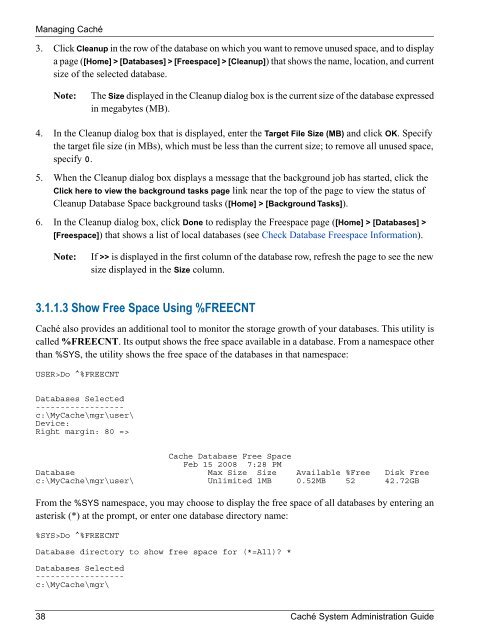Caché System Administration Guide - InterSystems Documentation
Caché System Administration Guide - InterSystems Documentation
Caché System Administration Guide - InterSystems Documentation
You also want an ePaper? Increase the reach of your titles
YUMPU automatically turns print PDFs into web optimized ePapers that Google loves.
Managing <strong>Caché</strong><br />
3. Click Cleanup in the row of the database on which you want to remove unused space, and to display<br />
a page ([Home] > [Databases] > [Freespace] > [Cleanup]) that shows the name, location, and current<br />
size of the selected database.<br />
Note:<br />
The Size displayed in the Cleanup dialog box is the current size of the database expressed<br />
in megabytes (MB).<br />
4. In the Cleanup dialog box that is displayed, enter the Target File Size (MB) and click OK. Specify<br />
the target file size (in MBs), which must be less than the current size; to remove all unused space,<br />
specify 0.<br />
5. When the Cleanup dialog box displays a message that the background job has started, click the<br />
Click here to view the background tasks page link near the top of the page to view the status of<br />
Cleanup Database Space background tasks ([Home] > [Background Tasks]).<br />
6. In the Cleanup dialog box, click Done to redisplay the Freespace page ([Home] > [Databases] ><br />
[Freespace]) that shows a list of local databases (see Check Database Freespace Information).<br />
Note:<br />
If >> is displayed in the first column of the database row, refresh the page to see the new<br />
size displayed in the Size column.<br />
3.1.1.3 Show Free Space Using %FREECNT<br />
<strong>Caché</strong> also provides an additional tool to monitor the storage growth of your databases. This utility is<br />
called %FREECNT. Its output shows the free space available in a database. From a namespace other<br />
than %SYS, the utility shows the free space of the databases in that namespace:<br />
USER>Do ^%FREECNT<br />
Databases Selected<br />
------------------<br />
c:\MyCache\mgr\user\<br />
Device:<br />
Right margin: 80 =><br />
Cache Database Free Space<br />
Feb 15 2008 7:28 PM<br />
Database Max Size Size Available %Free Disk Free<br />
c:\MyCache\mgr\user\ Unlimited 1MB 0.52MB 52 42.72GB<br />
From the %SYS namespace, you may choose to display the free space of all databases by entering an<br />
asterisk (*) at the prompt, or enter one database directory name:<br />
%SYS>Do ^%FREECNT<br />
Database directory to show free space for (*=All) *<br />
Databases Selected<br />
------------------<br />
c:\MyCache\mgr\<br />
38 <strong>Caché</strong> <strong>System</strong> <strong>Administration</strong> <strong>Guide</strong>