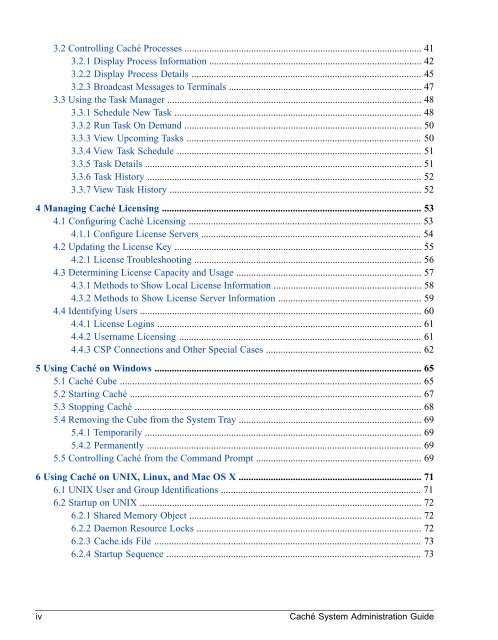Caché System Administration Guide - InterSystems Documentation
Caché System Administration Guide - InterSystems Documentation
Caché System Administration Guide - InterSystems Documentation
Create successful ePaper yourself
Turn your PDF publications into a flip-book with our unique Google optimized e-Paper software.
3.2 Controlling <strong>Caché</strong> Processes ................................................................................................ 41<br />
3.2.1 Display Process Information ...................................................................................... 42<br />
3.2.2 Display Process Details ............................................................................................. 45<br />
3.2.3 Broadcast Messages to Terminals .............................................................................. 47<br />
3.3 Using the Task Manager ....................................................................................................... 48<br />
3.3.1 Schedule New Task .................................................................................................... 48<br />
3.3.2 Run Task On Demand ................................................................................................ 50<br />
3.3.3 View Upcoming Tasks ............................................................................................... 50<br />
3.3.4 View Task Schedule ................................................................................................... 51<br />
3.3.5 Task Details ................................................................................................................ 51<br />
3.3.6 Task History ............................................................................................................... 52<br />
3.3.7 View Task History ...................................................................................................... 52<br />
4 Managing <strong>Caché</strong> Licensing ......................................................................................................... 53<br />
4.1 Configuring <strong>Caché</strong> Licensing .............................................................................................. 53<br />
4.1.1 Configure License Servers ......................................................................................... 54<br />
4.2 Updating the License Key .................................................................................................... 55<br />
4.2.1 License Troubleshooting ............................................................................................ 56<br />
4.3 Determining License Capacity and Usage ........................................................................... 57<br />
4.3.1 Methods to Show Local License Information ............................................................ 58<br />
4.3.2 Methods to Show License Server Information .......................................................... 59<br />
4.4 Identifying Users .................................................................................................................. 60<br />
4.4.1 License Logins ........................................................................................................... 61<br />
4.4.2 Username Licensing .................................................................................................. 61<br />
4.4.3 CSP Connections and Other Special Cases ............................................................... 62<br />
5 Using <strong>Caché</strong> on Windows ............................................................................................................ 65<br />
5.1 <strong>Caché</strong> Cube .......................................................................................................................... 65<br />
5.2 Starting <strong>Caché</strong> ...................................................................................................................... 67<br />
5.3 Stopping <strong>Caché</strong> .................................................................................................................... 68<br />
5.4 Removing the Cube from the <strong>System</strong> Tray .......................................................................... 69<br />
5.4.1 Temporarily ................................................................................................................ 69<br />
5.4.2 Permanently ............................................................................................................... 69<br />
5.5 Controlling <strong>Caché</strong> from the Command Prompt ................................................................... 69<br />
6 Using <strong>Caché</strong> on UNIX, Linux, and Mac OS X .......................................................................... 71<br />
6.1 UNIX User and Group Identifications ................................................................................. 71<br />
6.2 Startup on UNIX .................................................................................................................. 72<br />
6.2.1 Shared Memory Object .............................................................................................. 72<br />
6.2.2 Daemon Resource Locks ........................................................................................... 72<br />
6.2.3 Cache.ids File ............................................................................................................ 73<br />
6.2.4 Startup Sequence ....................................................................................................... 73<br />
iv<br />
<strong>Caché</strong> <strong>System</strong> <strong>Administration</strong> <strong>Guide</strong>