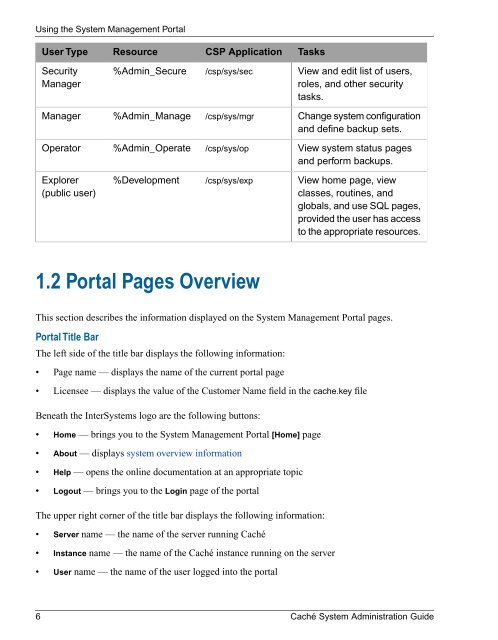Caché System Administration Guide - InterSystems Documentation
Caché System Administration Guide - InterSystems Documentation
Caché System Administration Guide - InterSystems Documentation
You also want an ePaper? Increase the reach of your titles
YUMPU automatically turns print PDFs into web optimized ePapers that Google loves.
Using the <strong>System</strong> Management Portal<br />
User Type<br />
Resource<br />
CSP Application<br />
Tasks<br />
Security<br />
Manager<br />
%Admin_Secure<br />
/csp/sys/sec<br />
View and edit list of users,<br />
roles, and other security<br />
tasks.<br />
Manager<br />
%Admin_Manage<br />
/csp/sys/mgr<br />
Change system configuration<br />
and define backup sets.<br />
Operator<br />
%Admin_Operate<br />
/csp/sys/op<br />
View system status pages<br />
and perform backups.<br />
Explorer<br />
(public user)<br />
%Development<br />
/csp/sys/exp<br />
View home page, view<br />
classes, routines, and<br />
globals, and use SQL pages,<br />
provided the user has access<br />
to the appropriate resources.<br />
1.2 Portal Pages Overview<br />
This section describes the information displayed on the <strong>System</strong> Management Portal pages.<br />
Portal Title Bar<br />
The left side of the title bar displays the following information:<br />
• Page name — displays the name of the current portal page<br />
• Licensee — displays the value of the Customer Name field in the cache.key file<br />
Beneath the Inter<strong>System</strong>s logo are the following buttons:<br />
• Home — brings you to the <strong>System</strong> Management Portal [Home] page<br />
• About — displays system overview information<br />
• Help — opens the online documentation at an appropriate topic<br />
• Logout — brings you to the Login page of the portal<br />
The upper right corner of the title bar displays the following information:<br />
• Server name — the name of the server running <strong>Caché</strong><br />
• Instance name — the name of the <strong>Caché</strong> instance running on the server<br />
• User name — the name of the user logged into the portal<br />
6 <strong>Caché</strong> <strong>System</strong> <strong>Administration</strong> <strong>Guide</strong>