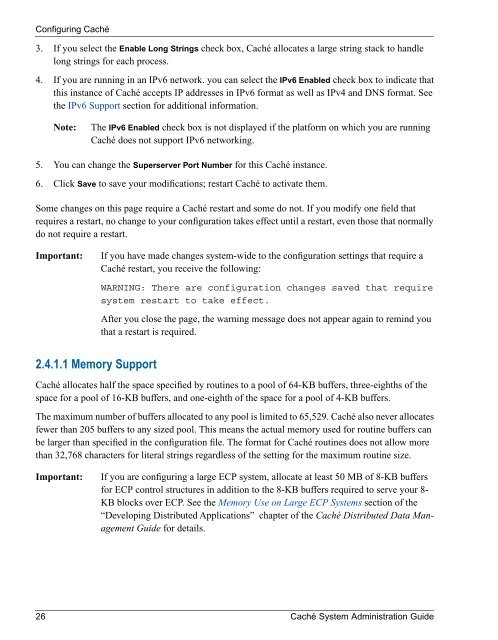Caché System Administration Guide - InterSystems Documentation
Caché System Administration Guide - InterSystems Documentation
Caché System Administration Guide - InterSystems Documentation
You also want an ePaper? Increase the reach of your titles
YUMPU automatically turns print PDFs into web optimized ePapers that Google loves.
Configuring <strong>Caché</strong><br />
3. If you select the Enable Long Strings check box, <strong>Caché</strong> allocates a large string stack to handle<br />
long strings for each process.<br />
4. If you are running in an IPv6 network. you can select the IPv6 Enabled check box to indicate that<br />
this instance of <strong>Caché</strong> accepts IP addresses in IPv6 format as well as IPv4 and DNS format. See<br />
the IPv6 Support section for additional information.<br />
Note:<br />
The IPv6 Enabled check box is not displayed if the platform on which you are running<br />
<strong>Caché</strong> does not support IPv6 networking.<br />
5. You can change the Superserver Port Number for this <strong>Caché</strong> instance.<br />
6. Click Save to save your modifications; restart <strong>Caché</strong> to activate them.<br />
Some changes on this page require a <strong>Caché</strong> restart and some do not. If you modify one field that<br />
requires a restart, no change to your configuration takes effect until a restart, even those that normally<br />
do not require a restart.<br />
Important:<br />
If you have made changes system-wide to the configuration settings that require a<br />
<strong>Caché</strong> restart, you receive the following:<br />
WARNING: There are configuration changes saved that require<br />
system restart to take effect.<br />
After you close the page, the warning message does not appear again to remind you<br />
that a restart is required.<br />
2.4.1.1 Memory Support<br />
<strong>Caché</strong> allocates half the space specified by routines to a pool of 64-KB buffers, three-eighths of the<br />
space for a pool of 16-KB buffers, and one-eighth of the space for a pool of 4-KB buffers.<br />
The maximum number of buffers allocated to any pool is limited to 65,529. <strong>Caché</strong> also never allocates<br />
fewer than 205 buffers to any sized pool. This means the actual memory used for routine buffers can<br />
be larger than specified in the configuration file. The format for <strong>Caché</strong> routines does not allow more<br />
than 32,768 characters for literal strings regardless of the setting for the maximum routine size.<br />
Important:<br />
If you are configuring a large ECP system, allocate at least 50 MB of 8-KB buffers<br />
for ECP control structures in addition to the 8-KB buffers required to serve your 8-<br />
KB blocks over ECP. See the Memory Use on Large ECP <strong>System</strong>s section of the<br />
“Developing Distributed Applications” chapter of the <strong>Caché</strong> Distributed Data Management<br />
<strong>Guide</strong> for details.<br />
26 <strong>Caché</strong> <strong>System</strong> <strong>Administration</strong> <strong>Guide</strong>