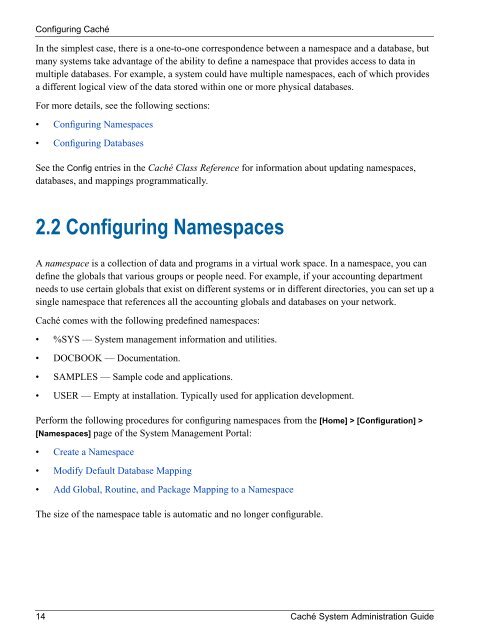Caché System Administration Guide - InterSystems Documentation
Caché System Administration Guide - InterSystems Documentation
Caché System Administration Guide - InterSystems Documentation
You also want an ePaper? Increase the reach of your titles
YUMPU automatically turns print PDFs into web optimized ePapers that Google loves.
Configuring <strong>Caché</strong><br />
In the simplest case, there is a one-to-one correspondence between a namespace and a database, but<br />
many systems take advantage of the ability to define a namespace that provides access to data in<br />
multiple databases. For example, a system could have multiple namespaces, each of which provides<br />
a different logical view of the data stored within one or more physical databases.<br />
For more details, see the following sections:<br />
• Configuring Namespaces<br />
• Configuring Databases<br />
See the Config entries in the <strong>Caché</strong> Class Reference for information about updating namespaces,<br />
databases, and mappings programmatically.<br />
2.2 Configuring Namespaces<br />
A namespace is a collection of data and programs in a virtual work space. In a namespace, you can<br />
define the globals that various groups or people need. For example, if your accounting department<br />
needs to use certain globals that exist on different systems or in different directories, you can set up a<br />
single namespace that references all the accounting globals and databases on your network.<br />
<strong>Caché</strong> comes with the following predefined namespaces:<br />
• %SYS — <strong>System</strong> management information and utilities.<br />
• DOCBOOK — <strong>Documentation</strong>.<br />
• SAMPLES — Sample code and applications.<br />
• USER — Empty at installation. Typically used for application development.<br />
Perform the following procedures for configuring namespaces from the [Home] > [Configuration] ><br />
[Namespaces] page of the <strong>System</strong> Management Portal:<br />
• Create a Namespace<br />
• Modify Default Database Mapping<br />
• Add Global, Routine, and Package Mapping to a Namespace<br />
The size of the namespace table is automatic and no longer configurable.<br />
14 <strong>Caché</strong> <strong>System</strong> <strong>Administration</strong> <strong>Guide</strong>