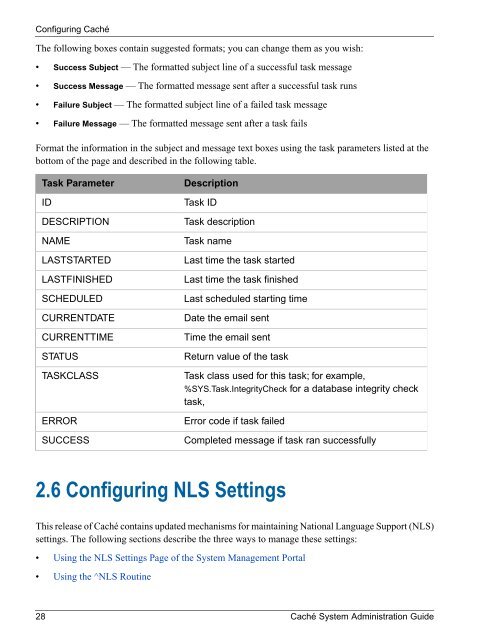Caché System Administration Guide - InterSystems Documentation
Caché System Administration Guide - InterSystems Documentation
Caché System Administration Guide - InterSystems Documentation
Create successful ePaper yourself
Turn your PDF publications into a flip-book with our unique Google optimized e-Paper software.
Configuring <strong>Caché</strong><br />
The following boxes contain suggested formats; you can change them as you wish:<br />
• Success Subject — The formatted subject line of a successful task message<br />
• Success Message — The formatted message sent after a successful task runs<br />
• Failure Subject — The formatted subject line of a failed task message<br />
• Failure Message — The formatted message sent after a task fails<br />
Format the information in the subject and message text boxes using the task parameters listed at the<br />
bottom of the page and described in the following table.<br />
Task Parameter<br />
ID<br />
DESCRIPTION<br />
NAME<br />
LASTSTARTED<br />
LASTFINISHED<br />
SCHEDULED<br />
CURRENTDATE<br />
CURRENTTIME<br />
STATUS<br />
TASKCLASS<br />
ERROR<br />
SUCCESS<br />
Description<br />
Task ID<br />
Task description<br />
Task name<br />
Last time the task started<br />
Last time the task finished<br />
Last scheduled starting time<br />
Date the email sent<br />
Time the email sent<br />
Return value of the task<br />
Task class used for this task; for example,<br />
%SYS.Task.IntegrityCheck for a database integrity check<br />
task,<br />
Error code if task failed<br />
Completed message if task ran successfully<br />
2.6 Configuring NLS Settings<br />
This release of <strong>Caché</strong> contains updated mechanisms for maintaining National Language Support (NLS)<br />
settings. The following sections describe the three ways to manage these settings:<br />
• Using the NLS Settings Page of the <strong>System</strong> Management Portal<br />
• Using the ^NLS Routine<br />
28 <strong>Caché</strong> <strong>System</strong> <strong>Administration</strong> <strong>Guide</strong>