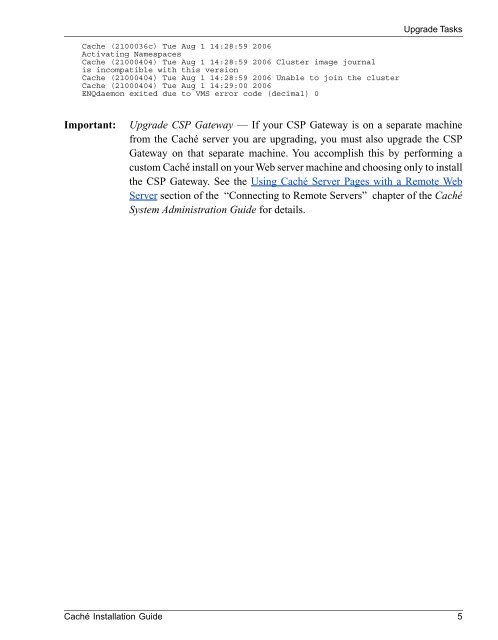Caché Installation Guide - InterSystems Documentation
Caché Installation Guide - InterSystems Documentation
Caché Installation Guide - InterSystems Documentation
Create successful ePaper yourself
Turn your PDF publications into a flip-book with our unique Google optimized e-Paper software.
Upgrade Tasks<br />
Cache (2100036c) Tue Aug 1 14:28:59 2006<br />
Activating Namespaces<br />
Cache (21000404) Tue Aug 1 14:28:59 2006 Cluster image journal<br />
is incompatible with this version<br />
Cache (21000404) Tue Aug 1 14:28:59 2006 Unable to join the cluster<br />
Cache (21000404) Tue Aug 1 14:29:00 2006<br />
ENQdaemon exited due to VMS error code (decimal) 0<br />
Important:<br />
Upgrade CSP Gateway — If your CSP Gateway is on a separate machine<br />
from the <strong>Caché</strong> server you are upgrading, you must also upgrade the CSP<br />
Gateway on that separate machine. You accomplish this by performing a<br />
custom <strong>Caché</strong> install on your Web server machine and choosing only to install<br />
the CSP Gateway. See the Using <strong>Caché</strong> Server Pages with a Remote Web<br />
Server section of the “Connecting to Remote Servers” chapter of the <strong>Caché</strong><br />
System Administration <strong>Guide</strong> for details.<br />
<strong>Caché</strong> <strong>Installation</strong> <strong>Guide</strong> 5