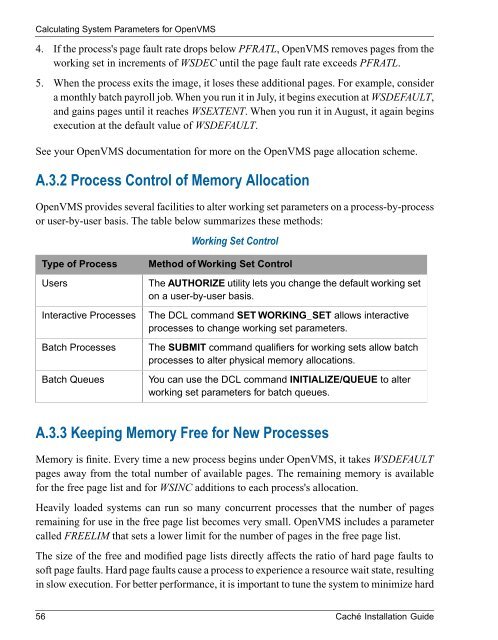Caché Installation Guide - InterSystems Documentation
Caché Installation Guide - InterSystems Documentation
Caché Installation Guide - InterSystems Documentation
You also want an ePaper? Increase the reach of your titles
YUMPU automatically turns print PDFs into web optimized ePapers that Google loves.
Calculating System Parameters for OpenVMS<br />
4. If the process's page fault rate drops below PFRATL, OpenVMS removes pages from the<br />
working set in increments of WSDEC until the page fault rate exceeds PFRATL.<br />
5. When the process exits the image, it loses these additional pages. For example, consider<br />
a monthly batch payroll job. When you run it in July, it begins execution at WSDEFAULT,<br />
and gains pages until it reaches WSEXTENT. When you run it in August, it again begins<br />
execution at the default value of WSDEFAULT.<br />
See your OpenVMS documentation for more on the OpenVMS page allocation scheme.<br />
A.3.2 Process Control of Memory Allocation<br />
OpenVMS provides several facilities to alter working set parameters on a process-by-process<br />
or user-by-user basis. The table below summarizes these methods:<br />
Working Set Control<br />
Type of Process<br />
Users<br />
Interactive Processes<br />
Batch Processes<br />
Batch Queues<br />
Method of Working Set Control<br />
The AUTHORIZE utility lets you change the default working set<br />
on a user-by-user basis.<br />
The DCL command SET WORKING_SET allows interactive<br />
processes to change working set parameters.<br />
The SUBMIT command qualifiers for working sets allow batch<br />
processes to alter physical memory allocations.<br />
You can use the DCL command INITIALIZE/QUEUE to alter<br />
working set parameters for batch queues.<br />
A.3.3 Keeping Memory Free for New Processes<br />
Memory is finite. Every time a new process begins under OpenVMS, it takes WSDEFAULT<br />
pages away from the total number of available pages. The remaining memory is available<br />
for the free page list and for WSINC additions to each process's allocation.<br />
Heavily loaded systems can run so many concurrent processes that the number of pages<br />
remaining for use in the free page list becomes very small. OpenVMS includes a parameter<br />
called FREELIM that sets a lower limit for the number of pages in the free page list.<br />
The size of the free and modified page lists directly affects the ratio of hard page faults to<br />
soft page faults. Hard page faults cause a process to experience a resource wait state, resulting<br />
in slow execution. For better performance, it is important to tune the system to minimize hard<br />
56 <strong>Caché</strong> <strong>Installation</strong> <strong>Guide</strong>