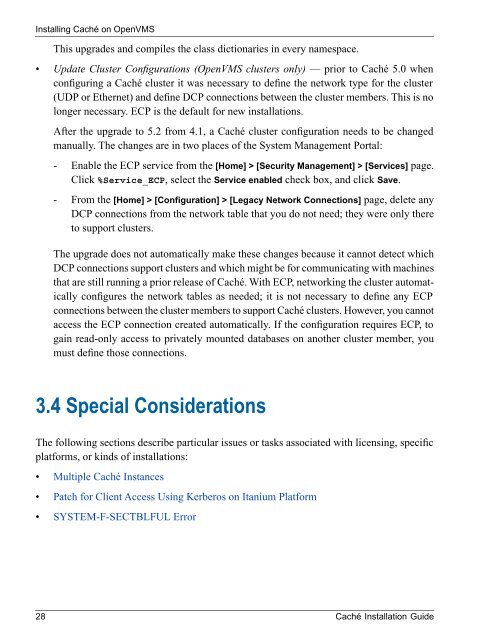Caché Installation Guide - InterSystems Documentation
Caché Installation Guide - InterSystems Documentation
Caché Installation Guide - InterSystems Documentation
Create successful ePaper yourself
Turn your PDF publications into a flip-book with our unique Google optimized e-Paper software.
Installing <strong>Caché</strong> on OpenVMS<br />
This upgrades and compiles the class dictionaries in every namespace.<br />
• Update Cluster Configurations (OpenVMS clusters only) — prior to <strong>Caché</strong> 5.0 when<br />
configuring a <strong>Caché</strong> cluster it was necessary to define the network type for the cluster<br />
(UDP or Ethernet) and define DCP connections between the cluster members. This is no<br />
longer necessary. ECP is the default for new installations.<br />
After the upgrade to 5.2 from 4.1, a <strong>Caché</strong> cluster configuration needs to be changed<br />
manually. The changes are in two places of the System Management Portal:<br />
- Enable the ECP service from the [Home] > [Security Management] > [Services] page.<br />
Click %Service_ECP, select the Service enabled check box, and click Save.<br />
- From the [Home] > [Configuration] > [Legacy Network Connections] page, delete any<br />
DCP connections from the network table that you do not need; they were only there<br />
to support clusters.<br />
The upgrade does not automatically make these changes because it cannot detect which<br />
DCP connections support clusters and which might be for communicating with machines<br />
that are still running a prior release of <strong>Caché</strong>. With ECP, networking the cluster automatically<br />
configures the network tables as needed; it is not necessary to define any ECP<br />
connections between the cluster members to support <strong>Caché</strong> clusters. However, you cannot<br />
access the ECP connection created automatically. If the configuration requires ECP, to<br />
gain read-only access to privately mounted databases on another cluster member, you<br />
must define those connections.<br />
3.4 Special Considerations<br />
The following sections describe particular issues or tasks associated with licensing, specific<br />
platforms, or kinds of installations:<br />
• Multiple <strong>Caché</strong> Instances<br />
• Patch for Client Access Using Kerberos on Itanium Platform<br />
• SYSTEM-F-SECTBLFUL Error<br />
28 <strong>Caché</strong> <strong>Installation</strong> <strong>Guide</strong>