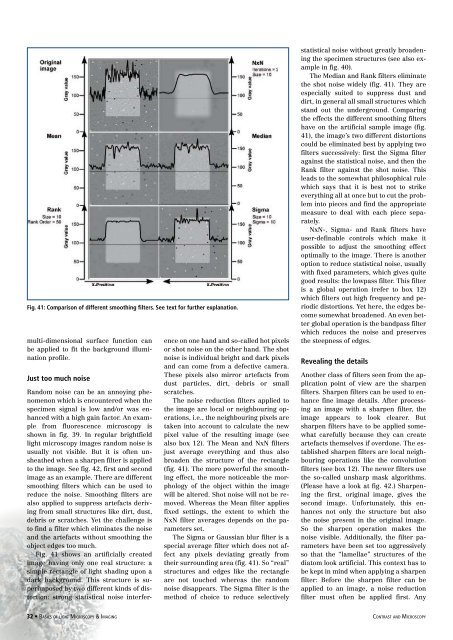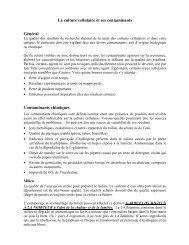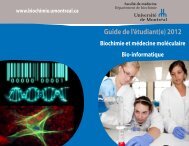Basics of Light Microscopy Imaging - AOMF
Basics of Light Microscopy Imaging - AOMF
Basics of Light Microscopy Imaging - AOMF
Create successful ePaper yourself
Turn your PDF publications into a flip-book with our unique Google optimized e-Paper software.
Fig. 41: Comparison <strong>of</strong> different smoothing filters. See text for further explanation.<br />
multi-dimensional surface function can<br />
be applied to fit the background illumination<br />
pr<strong>of</strong>ile.<br />
Just too much noise<br />
Random noise can be an annoying phenomenon<br />
which is encountered when the<br />
specimen signal is low and/or was enhanced<br />
with a high gain factor. An example<br />
from fluorescence microscopy is<br />
shown in fig. 39. In regular brightfield<br />
light microscopy images random noise is<br />
usually not visible. But it is <strong>of</strong>ten unsheathed<br />
when a sharpen filter is applied<br />
to the image. See fig. 42, first and second<br />
image as an example. There are different<br />
smoothing filters which can be used to<br />
reduce the noise. Smoothing filters are<br />
also applied to suppress artefacts deriving<br />
from small structures like dirt, dust,<br />
debris or scratches. Yet the challenge is<br />
to find a filter which eliminates the noise<br />
and the artefacts without smoothing the<br />
object edges too much.<br />
Fig. 41 shows an artificially created<br />
image having only one real structure: a<br />
simple rectangle <strong>of</strong> light shading upon a<br />
dark background. This structure is superimposed<br />
by two different kinds <strong>of</strong> distortion:<br />
strong statistical noise interference<br />
on one hand and so-called hot pixels<br />
or shot noise on the other hand. The shot<br />
noise is individual bright and dark pixels<br />
and can come from a defective camera.<br />
These pixels also mirror artefacts from<br />
dust particles, dirt, debris or small<br />
scratches.<br />
The noise reduction filters applied to<br />
the image are local or neighbouring operations,<br />
i.e., the neighbouring pixels are<br />
taken into account to calculate the new<br />
pixel value <strong>of</strong> the resulting image (see<br />
also box 12). The Mean and NxN filters<br />
just average everything and thus also<br />
broaden the structure <strong>of</strong> the rectangle<br />
(fig. 41). The more powerful the smoothing<br />
effect, the more noticeable the morphology<br />
<strong>of</strong> the object within the image<br />
will be altered. Shot noise will not be removed.<br />
Whereas the Mean filter applies<br />
fixed settings, the extent to which the<br />
NxN filter averages depends on the parameters<br />
set.<br />
The Sigma or Gaussian blur filter is a<br />
special average filter which does not affect<br />
any pixels deviating greatly from<br />
their surrounding area (fig. 41). So “real”<br />
structures and edges like the rectangle<br />
are not touched whereas the random<br />
noise disappears. The Sigma filter is the<br />
method <strong>of</strong> choice to reduce selectively<br />
statistical noise without greatly broadening<br />
the specimen structures (see also example<br />
in fig. 40).<br />
The Median and Rank filters eliminate<br />
the shot noise widely (fig. 41). They are<br />
especially suited to suppress dust and<br />
dirt, in general all small structures which<br />
stand out the underground. Comparing<br />
the effects the different smoothing filters<br />
have on the artificial sample image (fig.<br />
41), the image’s two different distortions<br />
could be eliminated best by applying two<br />
filters successively: first the Sigma filter<br />
against the statistical noise, and then the<br />
Rank filter against the shot noise. This<br />
leads to the somewhat philosophical rule<br />
which says that it is best not to strike<br />
everything all at once but to cut the problem<br />
into pieces and find the appropriate<br />
measure to deal with each piece separately.<br />
NxN-, Sigma- and Rank filters have<br />
user-definable controls which make it<br />
possible to adjust the smoothing effect<br />
optimally to the image. There is another<br />
option to reduce statistical noise, usually<br />
with fixed parameters, which gives quite<br />
good results: the lowpass filter. This filter<br />
is a global operation (refer to box 12)<br />
which filters out high frequency and periodic<br />
distortions. Yet here, the edges become<br />
somewhat broadened. An even better<br />
global operation is the bandpass filter<br />
which reduces the noise and preserves<br />
the steepness <strong>of</strong> edges.<br />
Revealing the details<br />
Another class <strong>of</strong> filters seen from the application<br />
point <strong>of</strong> view are the sharpen<br />
filters. Sharpen filters can be used to enhance<br />
fine image details. After processing<br />
an image with a sharpen filter, the<br />
image appears to look clearer. But<br />
sharpen filters have to be applied somewhat<br />
carefully because they can create<br />
artefacts themselves if overdone. The established<br />
sharpen filters are local neighbouring<br />
operations like the convolution<br />
filters (see box 12). The newer filters use<br />
the so-called unsharp mask algorithms.<br />
(Please have a look at fig. 42.) Sharpening<br />
the first, original image, gives the<br />
second image. Unfortunately, this enhances<br />
not only the structure but also<br />
the noise present in the original image.<br />
So the sharpen operation makes the<br />
noise visible. Additionally, the filter parameters<br />
have been set too aggressively<br />
so that the “lamellae” structures <strong>of</strong> the<br />
diatom look artificial. This context has to<br />
be kept in mind when applying a sharpen<br />
filter: Before the sharpen filter can be<br />
applied to an image, a noise reduction<br />
filter must <strong>of</strong>ten be applied first. Any<br />
32 • <strong>Basics</strong> <strong>of</strong> light <strong>Microscopy</strong> & <strong>Imaging</strong> contrast and <strong>Microscopy</strong>