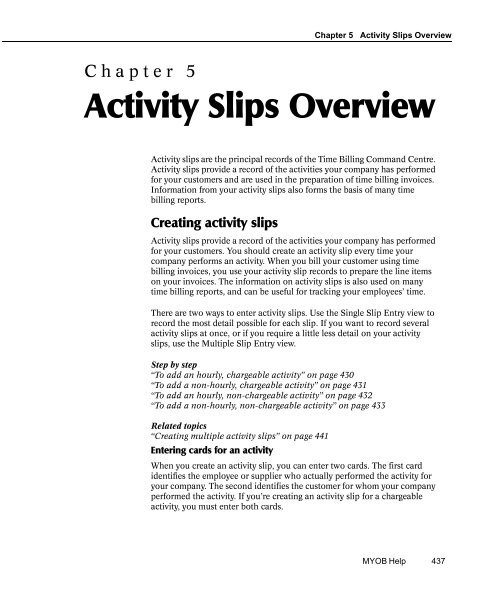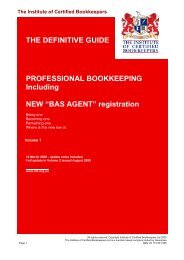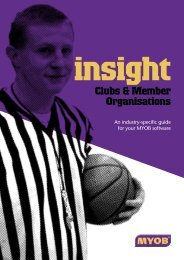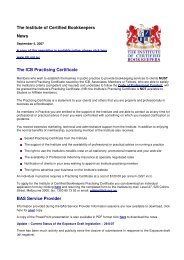MYOB Manual - Time Billing
MYOB Manual - Time Billing
MYOB Manual - Time Billing
Create successful ePaper yourself
Turn your PDF publications into a flip-book with our unique Google optimized e-Paper software.
Chapter 5 Activity Slips Overview<br />
Chapter 5<br />
Activity Slips Overview<br />
Activity Slips Overview;overview:Activity Slips;time billing: activity slips, See activity slips<br />
Activity slips are the principal records of the <strong>Time</strong> <strong>Billing</strong> Command Centre.<br />
Activity slips provide a record of the activities your company has performed<br />
for your customers and are used in the preparation of time billing invoices.<br />
Information from your activity slips also forms the basis of many time<br />
billing reports.<br />
Creating activity slips<br />
activity slips:creating<br />
Activity slips provide a record of the activities your company has performed<br />
for your customers. You should create an activity slip every time your<br />
company performs an activity. When you bill your customer using time<br />
billing invoices, you use your activity slip records to prepare the line items<br />
on your invoices. The information on activity slips is also used on many<br />
time billing reports, and can be useful for tracking your employees’ time.<br />
There are two ways to enter activity slips. Use the Single Slip Entry view to<br />
record the most detail possible for each slip. If you want to record several<br />
activity slips at once, or if you require a little less detail on your activity<br />
slips, use the Multiple Slip Entry view.<br />
Step by step<br />
“To add an hourly, chargeable activity” on page 430<br />
“To add a non-hourly, chargeable activity” on page 431<br />
“To add an hourly, non-chargeable activity” on page 432<br />
“To add a non-hourly, non-chargeable activity” on page 433<br />
Related topics<br />
“Creating multiple activity slips” on page 441<br />
Entering cards for an activity<br />
activity slips:entering:cards and an activity<br />
When you create an activity slip, you can enter two cards. The first card<br />
identifies the employee or supplier who actually performed the activity for<br />
your company. The second identifies the customer for whom your company<br />
performed the activity. If you’re creating an activity slip for a chargeable<br />
activity, you must enter both cards.<br />
<strong>MYOB</strong> Help 437