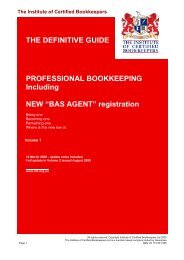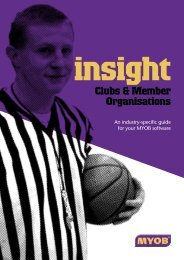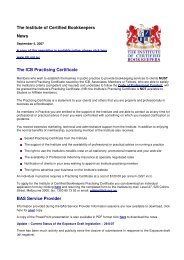MYOB Manual - Time Billing
MYOB Manual - Time Billing
MYOB Manual - Time Billing
You also want an ePaper? Increase the reach of your titles
YUMPU automatically turns print PDFs into web optimized ePapers that Google loves.
Chapter 9 Changing activity slips<br />
3. Enter any changes you want to make to any activity slip in the list.<br />
4. Click Record.<br />
5. If you want to enter more details about an activity slip, click the zoom<br />
arrow in the Date field for that activity slip. The activity slip is displayed in<br />
the Single Slip Entry view.<br />
6. Enter or change any information you want on the activity slip in Single<br />
Slip Entry view.<br />
7. Click the Multiple Slip Entry tab to record your entries and return to the<br />
list of activity slips in the Multiple Slip Entry view.<br />
8. Click Cancel to close the Enter Activity Slip window.<br />
Related topics<br />
“Changing activity slips” on page 441<br />
<strong>MYOB</strong> Help 453