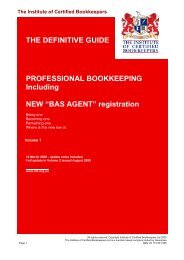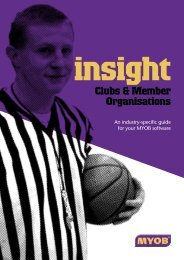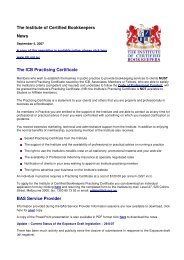MYOB Manual - Time Billing
MYOB Manual - Time Billing
MYOB Manual - Time Billing
You also want an ePaper? Increase the reach of your titles
YUMPU automatically turns print PDFs into web optimized ePapers that Google loves.
Chapter 6 Adding activity slips -- Single Slip Entry<br />
4<br />
To enter units using the timer<br />
timer:using for time billing;activity slips:timer;time billing:timer<br />
The timer is displayed on activity slips for hourly activities only.<br />
1. Click the Start button. If you haven’t entered a time in the Start <strong>Time</strong> field,<br />
your computer’s current system time appears there and the timer begins<br />
ticking in the Elapsed <strong>Time</strong> field. The Start button becomes the Stop<br />
button.<br />
If you enter a start time that is before the current system time, the<br />
difference will be added to the elapsed time measured by the timer.<br />
2. Leave the Enter Activity Slip window open to allow the timer to progress<br />
in the Elapsed <strong>Time</strong> field as you perform the activity.<br />
3. Click the Stop button when you’ve completed the activity. The timer stops<br />
ticking and the current system time appears in the Stop <strong>Time</strong> field. The<br />
elapsed time is entered automatically in the Units field. The Stop button<br />
becomes the Start button.<br />
You can edit the start and stop times, if you want. The entries in the Units<br />
and Elapsed <strong>Time</strong> fields will be updated automatically.<br />
4. Click the Start button again if you want to resume timing an activity. The<br />
entries in the Units and Stop <strong>Time</strong> fields will be cleared. The timer will<br />
continue ticking, starting from your current elapsed time.<br />
5. Follow steps 3 and 4 until you’ve finished timing the activity.<br />
4<br />
Related topics<br />
“Entering the units worked on an activity slip” on page 438<br />
“To enter units on an activity slip” on page 446<br />
“To enter time in special billing units” on page 446<br />
“To round timer entries automatically” on page 447<br />
“To reset the timer” on page 448<br />
To round timer entries automatically<br />
timer:rounding units;activity slips:timer:rounding units<br />
1. Choose Preferences from the Setup menu to open the Preferences window.<br />
2. Click the System tab.<br />
3. Mark the Round <strong>Time</strong>r-Calculated <strong>Time</strong> selection.<br />
<strong>MYOB</strong> Help 447