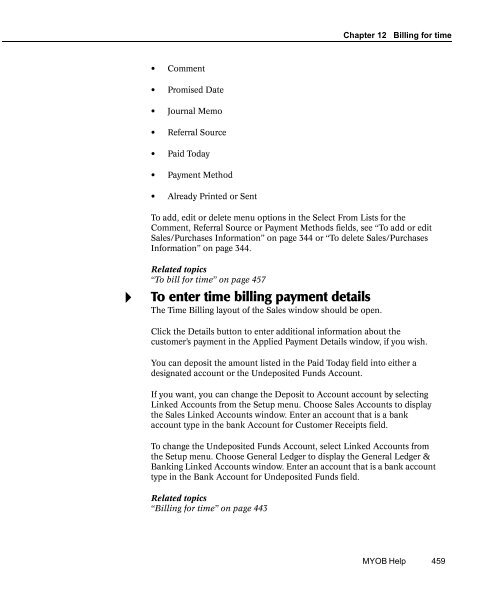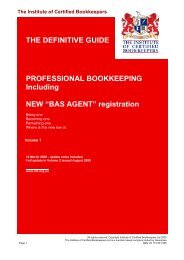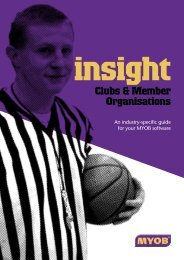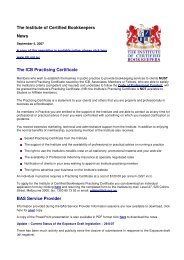MYOB Manual - Time Billing
MYOB Manual - Time Billing
MYOB Manual - Time Billing
Create successful ePaper yourself
Turn your PDF publications into a flip-book with our unique Google optimized e-Paper software.
Chapter 12 <strong>Billing</strong> for time<br />
• Comment<br />
• Promised Date<br />
• Journal Memo<br />
• Referral Source<br />
• Paid Today<br />
• Payment Method<br />
• Already Printed or Sent<br />
To add, edit or delete menu options in the Select From Lists for the<br />
Comment, Referral Source or Payment Methods fields, see “To add or edit<br />
Sales/Purchases Information” on page 344 or “To delete Sales/Purchases<br />
Information” on page 344.<br />
4<br />
Related topics<br />
“To bill for time” on page 457<br />
To enter time billing payment details<br />
The <strong>Time</strong> <strong>Billing</strong> layout of the Sales window should be open.<br />
Click the Details button to enter additional information about the<br />
customer’s payment in the Applied Payment Details window, if you wish.<br />
You can deposit the amount listed in the Paid Today field into either a<br />
designated account or the Undeposited Funds Account.<br />
If you want, you can change the Deposit to Account account by selecting<br />
Linked Accounts from the Setup menu. Choose Sales Accounts to display<br />
the Sales Linked Accounts window. Enter an account that is a bank<br />
account type in the bank Account for Customer Receipts field.<br />
To change the Undeposited Funds Account, select Linked Accounts from<br />
the Setup menu. Choose General Ledger to display the General Ledger &<br />
Banking Linked Accounts window. Enter an account that is a bank account<br />
type in the Bank Account for Undeposited Funds field.<br />
Related topics<br />
“<strong>Billing</strong> for time” on page 443<br />
<strong>MYOB</strong> Help 459