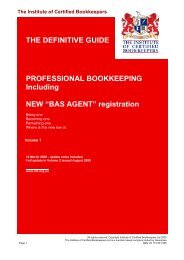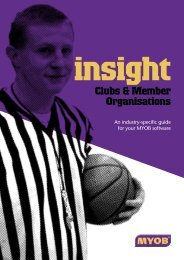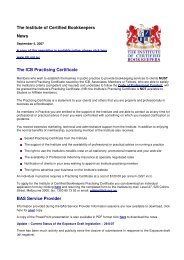MYOB Manual - Time Billing
MYOB Manual - Time Billing
MYOB Manual - Time Billing
Create successful ePaper yourself
Turn your PDF publications into a flip-book with our unique Google optimized e-Paper software.
Chapter 1 <strong>Time</strong> <strong>Billing</strong> Activities Overview<br />
Deleting or inactivating activities<br />
activities:deleting;activities:inactivating<br />
If you have activities that you no longer use, inactivating them will remove<br />
them from the selection windows. Your list of activities will be shorter, and<br />
selecting the activity you need will be easier.<br />
If an activity is marked inactive, however, you may still use the activity in<br />
transactions by manually entering the activity. Inactive activities will still<br />
appear in the Activities List window. You can also return the status of the<br />
activity to active so that it will appear again in the selection windows. No<br />
matter what the status of an activity -- active or inactive, transactions<br />
recorded using the activity will still affect all of your financial records.<br />
The Activities List report will be displayed and will print activity<br />
information with or without inactive activities. Use the Report<br />
Customisation window to unmark or mark the selection Include Inactive<br />
Activities.<br />
If you have an activity for which you haven’t entered any activity slips, you<br />
can quickly remove its record from the <strong>MYOB</strong> Premier system. You can’t<br />
delete an activity until all the activity slips you’ve recorded for it have been<br />
purged. Once the activity slips are purged, you can delete the activity.<br />
Step by step<br />
“To inactivate or reactivate an activity” on page 436<br />
“To delete an activity” on page 436<br />
“To purge activity slips” on page 1062<br />
<strong>MYOB</strong> Help 429