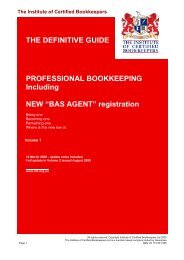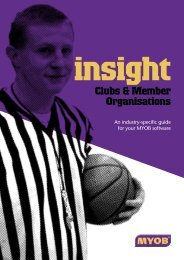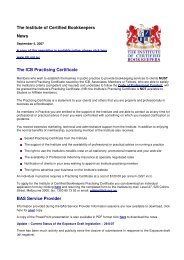MYOB Manual - Time Billing
MYOB Manual - Time Billing
MYOB Manual - Time Billing
You also want an ePaper? Increase the reach of your titles
YUMPU automatically turns print PDFs into web optimized ePapers that Google loves.
Chapter 5 Activity Slips Overview<br />
Step by step<br />
“To bill for time” on page 457<br />
Related topics<br />
“To enter activities and items on a time billing sale” on page 337 (using<br />
the Sales window)<br />
Tracking work in progress on your balance sheet<br />
time billing:work in progress;work in progress:tracking;WIP: See work in progress<br />
Work you’ve done for your clients but haven’t billed yet is called “work in<br />
progress". In <strong>MYOB</strong> Premier, work in progress is represented by activity<br />
slips for chargeable activities you haven’t yet included on time billing<br />
invoices. Any activity slip that doesn’t have $0.00 or 0 units left to bill is<br />
considered work in progress.<br />
When you bill your clients on time billing invoices, your accounting records<br />
will reflect the sales transactions for the activities you’ve performed.<br />
However from an accounting perspective, even if you haven’t billed your<br />
clients yet, your clients owe you money as soon as an activity slip is<br />
recorded.<br />
Activity slips are Premier’s records of work in progress, but they don’t reflect<br />
the value of your work in progress automatically. Accounting entries are<br />
assigned to your linked accounts automatically when activity slips are billed<br />
on a time billing invoice. If your work in progress routinely represents a<br />
significant amount of money, you should consider adjusting your<br />
accounting records to reflect it.<br />
Step by step<br />
“To adjust your books for work in progress” on page 455<br />
<strong>Billing</strong> for time<br />
time billing:entering sales;billing:for time;sales:entering:time billing invoices<br />
When you’re ready to bill your customer for time, you can easily and<br />
automatically enter the sale of activities and items. The activities are those<br />
for which you’ve entered information in the Activity Information window.<br />
The items are those in your Items List that you’ve marked “I Sell".<br />
Note: “Items can be entered on time billing invoices” on page 461<br />
You can enter time billing sales by using either:<br />
• The Prepare <strong>Time</strong> <strong>Billing</strong> Invoice feature of the <strong>Time</strong> <strong>Billing</strong> Command<br />
Centre<br />
-- OR --<br />
<strong>MYOB</strong> Help 443