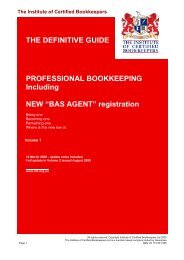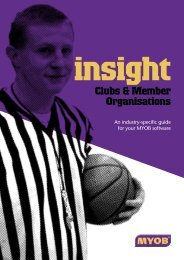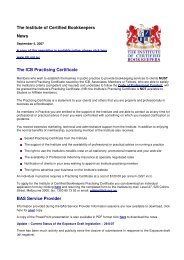MYOB Manual - Time Billing
MYOB Manual - Time Billing
MYOB Manual - Time Billing
Create successful ePaper yourself
Turn your PDF publications into a flip-book with our unique Google optimized e-Paper software.
Chapter 6 Adding activity slips -- Single Slip Entry<br />
Chapter 6<br />
Adding activity slips --<br />
Single Slip Entry<br />
4<br />
To add an activity slip - Single Slip Entry<br />
activity slips:adding;activities:activity slips See activity slips<br />
The Single Slip view of the Enter Activity Slip window should be displayed.<br />
1. Enter the name of the employee or supplier who performed the activity.<br />
2. Review the default date and slip ID; you can change them if necessary.<br />
3. Enter the name of the customer for whom the work was done.<br />
4. Select the activity ID for the type of activity that was performed. (Entering<br />
cards for an activity)<br />
5. Enter the number of units of work that was completed. Depending upon<br />
the type of activity you’ve selected, this could be hourly increments,<br />
kilometres, pages copied or faxed, or something similar. (Entering the units<br />
worked on an activity slip)<br />
6. If the activity is chargeable, review the default billing rate that appears and<br />
change it if necessary. You can also assign a job number to the chargeable<br />
activity.<br />
7. Enter any notes you want to include on your time billing invoice. (Entering<br />
a job and notes on an activity slip)<br />
8. Review the calculated billable units and amounts on the right side of the<br />
window. Make any needed adjustments. To reduce the billable hours (or<br />
hours billed) enter the amount of the reduction as a negative number. The<br />
dollar amount will be calculated for you; you can change it if needed.<br />
(Entering adjustments and billing information on activity slips)<br />
The Already Billed fields are for your reference only. Any changes you<br />
<strong>MYOB</strong> Help 445