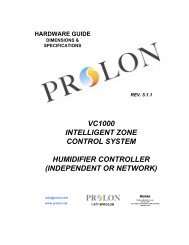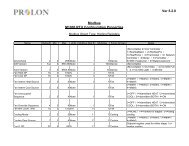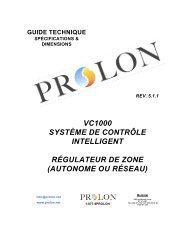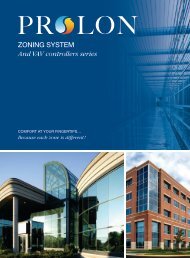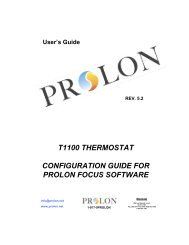Basic Rooftop Focus Guide.pdf - ProLon
Basic Rooftop Focus Guide.pdf - ProLon
Basic Rooftop Focus Guide.pdf - ProLon
You also want an ePaper? Increase the reach of your titles
YUMPU automatically turns print PDFs into web optimized ePapers that Google loves.
<strong>Basic</strong> <strong>Rooftop</strong> Controller<br />
www.prolon.net<br />
2.1.2 Display Configuration<br />
Figure 2.1.6 Display configuration screen<br />
This screen lets you customize the graphical display of the Home screen.<br />
• Sensors: This section lets you choose whether or not <strong>Focus</strong> will display the<br />
corresponding temperature sensors.<br />
• Filter: Lets you choose if <strong>Focus</strong> displays the air filter.<br />
• Fan: Lets you choose if <strong>Focus</strong> displays the fan.<br />
• Math Functions: Lets you select which of the five math functions <strong>Focus</strong> should display<br />
in the home screen. The first two will also be displayed on the <strong>Rooftop</strong>’s main icon.<br />
• Overrides: This option lets you choose the override mode. By default, manual<br />
overrides are blocked if the safety of the system is at risk, for example, by blocking a<br />
12<br />
www.prolon.net<br />
info@prolon.net