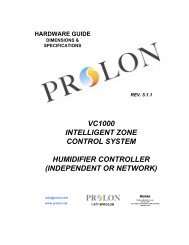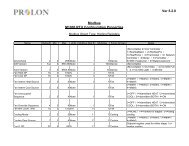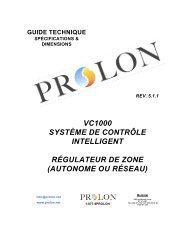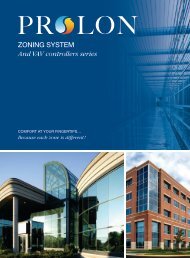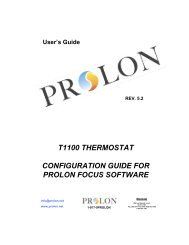Basic Rooftop Focus Guide.pdf - ProLon
Basic Rooftop Focus Guide.pdf - ProLon
Basic Rooftop Focus Guide.pdf - ProLon
You also want an ePaper? Increase the reach of your titles
YUMPU automatically turns print PDFs into web optimized ePapers that Google loves.
<strong>Basic</strong> <strong>Rooftop</strong> Controller<br />
www.prolon.net<br />
becomes grey). This is because the master assumes that the slave does not exist<br />
and therefore blocks any related network traffic.<br />
Updating the master’s slave list is useful when offline because it allows you to<br />
configure certain network properties.<br />
When online, updating the master’s slave list can be done quickly by simply pressing<br />
the “Check Network” button, by right-clicking the master icon and choosing “Get List”,<br />
or by pressing the reset button on the master physically.<br />
2.2.1.1 Buttons<br />
• Add>>: Add all the selected slaves from the system’s slave list to the master’s slave<br />
list. To select a slave, simply click on its name in the list. To select multiple slaves,<br />
hold CTRL while clicking on their names.<br />
• Add All>>: Add all the slaves from the system’s slave list to the master’s slave list.<br />
• Remove: Remove all selected slaves from the master’s slave list. To select a slave to<br />
remove, simply click on its name in the list. To select multiple slaves, hold CTRL<br />
while clicking on their names.<br />
• Remove All: Remove all the slaves from the master’s slave list.<br />
• Create Icons: Create <strong>Focus</strong> icons for each slave in the master’s slave list, unless the<br />
icon already exists.<br />
• Check Network: Causes the master to automatically retrieve the list of slaves attached<br />
to it. All slaves found will be displayed in the “Master’s List” box. This function is<br />
unavailable offline.<br />
34<br />
www.prolon.net<br />
info@prolon.net