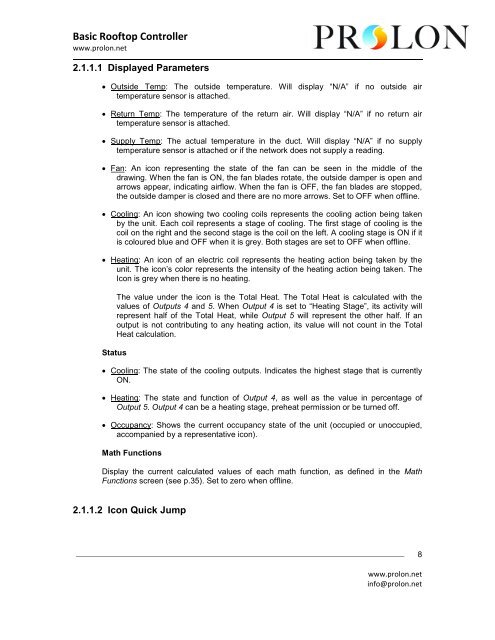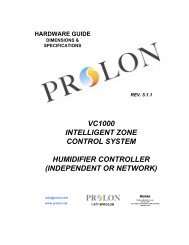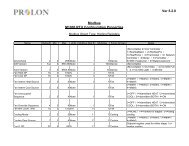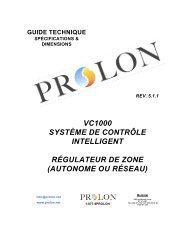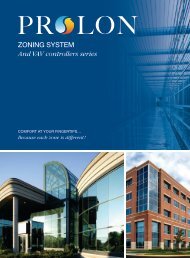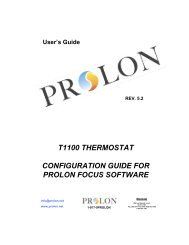Basic Rooftop Focus Guide.pdf - ProLon
Basic Rooftop Focus Guide.pdf - ProLon
Basic Rooftop Focus Guide.pdf - ProLon
You also want an ePaper? Increase the reach of your titles
YUMPU automatically turns print PDFs into web optimized ePapers that Google loves.
<strong>Basic</strong> <strong>Rooftop</strong> Controller<br />
www.prolon.net<br />
2.1.1.1 Displayed Parameters<br />
• Outside Temp: The outside temperature. Will display “N/A” if no outside air<br />
temperature sensor is attached.<br />
• Return Temp: The temperature of the return air. Will display “N/A” if no return air<br />
temperature sensor is attached.<br />
• Supply Temp: The actual temperature in the duct. Will display “N/A” if no supply<br />
temperature sensor is attached or if the network does not supply a reading.<br />
• Fan: An icon representing the state of the fan can be seen in the middle of the<br />
drawing. When the fan is ON, the fan blades rotate, the outside damper is open and<br />
arrows appear, indicating airflow. When the fan is OFF, the fan blades are stopped,<br />
the outside damper is closed and there are no more arrows. Set to OFF when offline.<br />
• Cooling: An icon showing two cooling coils represents the cooling action being taken<br />
by the unit. Each coil represents a stage of cooling. The first stage of cooling is the<br />
coil on the right and the second stage is the coil on the left. A cooling stage is ON if it<br />
is coloured blue and OFF when it is grey. Both stages are set to OFF when offline.<br />
• Heating: An icon of an electric coil represents the heating action being taken by the<br />
unit. The icon’s color represents the intensity of the heating action being taken. The<br />
Icon is grey when there is no heating.<br />
Status<br />
The value under the icon is the Total Heat. The Total Heat is calculated with the<br />
values of Outputs 4 and 5. When Output 4 is set to “Heating Stage”, its activity will<br />
represent half of the Total Heat, while Output 5 will represent the other half. If an<br />
output is not contributing to any heating action, its value will not count in the Total<br />
Heat calculation.<br />
• Cooling: The state of the cooling outputs. Indicates the highest stage that is currently<br />
ON.<br />
• Heating: The state and function of Output 4, as well as the value in percentage of<br />
Output 5. Output 4 can be a heating stage, preheat permission or be turned off.<br />
• Occupancy: Shows the current occupancy state of the unit (occupied or unoccupied,<br />
accompanied by a representative icon).<br />
Math Functions<br />
Display the current calculated values of each math function, as defined in the Math<br />
Functions screen (see p.35). Set to zero when offline.<br />
2.1.1.2 Icon Quick Jump<br />
8<br />
www.prolon.net<br />
info@prolon.net