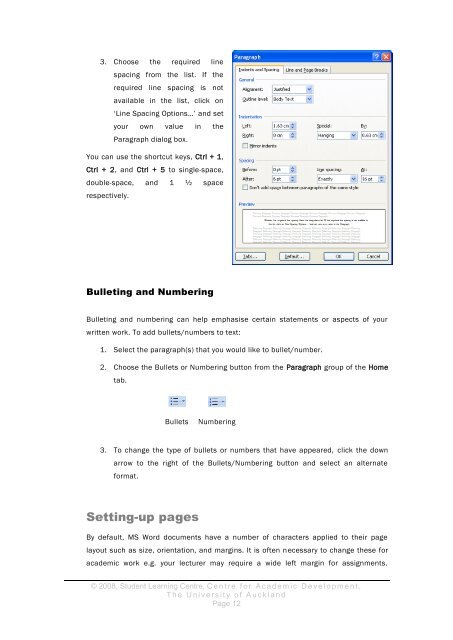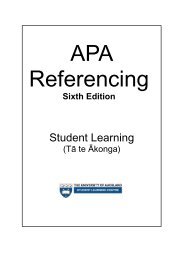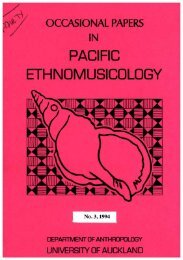assignment writing in word - The University of Auckland Library
assignment writing in word - The University of Auckland Library
assignment writing in word - The University of Auckland Library
You also want an ePaper? Increase the reach of your titles
YUMPU automatically turns print PDFs into web optimized ePapers that Google loves.
3. Choose the required l<strong>in</strong>e<br />
spac<strong>in</strong>g from the list. If the<br />
required l<strong>in</strong>e spac<strong>in</strong>g is not<br />
available <strong>in</strong> the list, click on<br />
‘L<strong>in</strong>e Spac<strong>in</strong>g Options…’ and set<br />
your own value <strong>in</strong> the<br />
Paragraph dialog box.<br />
You can use the shortcut keys, Ctrl + 1,<br />
Ctrl + 2, and Ctrl + 5 to s<strong>in</strong>gle-space,<br />
double-space, and 1 ½ space<br />
respectively.<br />
Bullet<strong>in</strong>g and Number<strong>in</strong>g<br />
Bullet<strong>in</strong>g and number<strong>in</strong>g can help emphasise certa<strong>in</strong> statements or aspects <strong>of</strong> your<br />
written work. To add bullets/numbers to text:<br />
1. Select the paragraph(s) that you would like to bullet/number.<br />
2. Choose the Bullets or Number<strong>in</strong>g button from the Paragraph group <strong>of</strong> the Home<br />
tab.<br />
Bullets<br />
Number<strong>in</strong>g<br />
3. To change the type <strong>of</strong> bullets or numbers that have appeared, click the down<br />
arrow to the right <strong>of</strong> the Bullets/Number<strong>in</strong>g button and select an alternate<br />
format.<br />
Sett<strong>in</strong>g-up pages<br />
By default, MS Word documents have a number <strong>of</strong> characters applied to their page<br />
layout such as size, orientation, and marg<strong>in</strong>s. It is <strong>of</strong>ten necessary to change these for<br />
academic work e.g. your lecturer may require a wide left marg<strong>in</strong> for <strong>assignment</strong>s.<br />
© 2008, Student Learn<strong>in</strong>g Centre, C e n t r e f o r A c a d e m i c D e v e l o p m e n t ,<br />
T h e U n i v e r s i t y o f A u c k l a n d<br />
Page 12