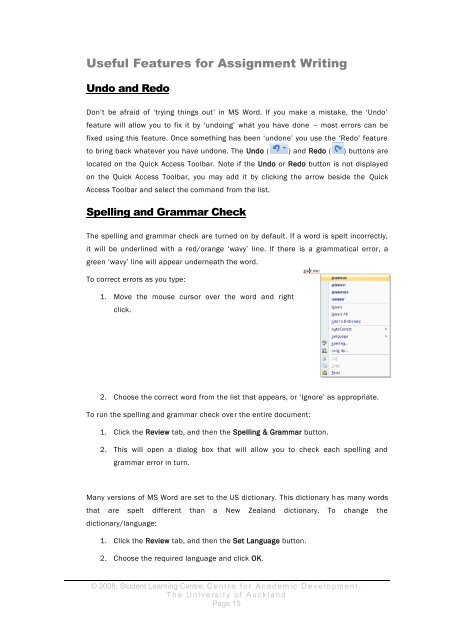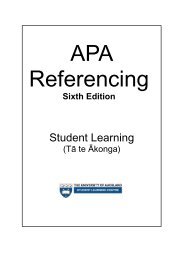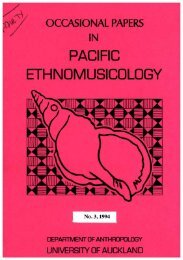assignment writing in word - The University of Auckland Library
assignment writing in word - The University of Auckland Library
assignment writing in word - The University of Auckland Library
Create successful ePaper yourself
Turn your PDF publications into a flip-book with our unique Google optimized e-Paper software.
Useful Features for Assignment Writ<strong>in</strong>g<br />
Undo and Redo<br />
Don’t be afraid <strong>of</strong> ‘try<strong>in</strong>g th<strong>in</strong>gs out’ <strong>in</strong> MS Word. If you make a mistake, the ‘Undo’<br />
feature will allow you to fix it by ‘undo<strong>in</strong>g’ what you have done – most errors can be<br />
fixed us<strong>in</strong>g this feature. Once someth<strong>in</strong>g has been ‘undone’ you use the ‘Redo’ feature<br />
to br<strong>in</strong>g back whatever you have undone. <strong>The</strong> Undo ( ) and Redo ( ) buttons are<br />
located on the Quick Access Toolbar. Note if the Undo or Redo button is not displayed<br />
on the Quick Access Toolbar, you may add it by click<strong>in</strong>g the arrow beside the Quick<br />
Access Toolbar and select the command from the list.<br />
Spell<strong>in</strong>g and Grammar Check<br />
<strong>The</strong> spell<strong>in</strong>g and grammar check are turned on by default. If a <strong>word</strong> is spelt <strong>in</strong>correctly,<br />
it will be underl<strong>in</strong>ed with a red/orange ‘wavy’ l<strong>in</strong>e. If there is a grammatical error, a<br />
green ‘wavy’ l<strong>in</strong>e will appear underneath the <strong>word</strong>.<br />
To correct errors as you type:<br />
1. Move the mouse cursor over the <strong>word</strong> and right<br />
click.<br />
2. Choose the correct <strong>word</strong> from the list that appears, or ‘Ignore’ as appropriate.<br />
To run the spell<strong>in</strong>g and grammar check over the entire document:<br />
1. Click the Review tab, and then the Spell<strong>in</strong>g & Grammar button.<br />
2. This will open a dialog box that will allow you to check each spell<strong>in</strong>g and<br />
grammar error <strong>in</strong> turn.<br />
Many versions <strong>of</strong> MS Word are set to the US dictionary. This dictionary h as many <strong>word</strong>s<br />
that are spelt different than a New Zealand dictionary. To change the<br />
dictionary/language:<br />
1. Click the Review tab, and then the Set Language button.<br />
2. Choose the required language and click OK.<br />
© 2008, Student Learn<strong>in</strong>g Centre, C e n t r e f o r A c a d e m i c D e v e l o p m e n t ,<br />
T h e U n i v e r s i t y o f A u c k l a n d<br />
Page 15