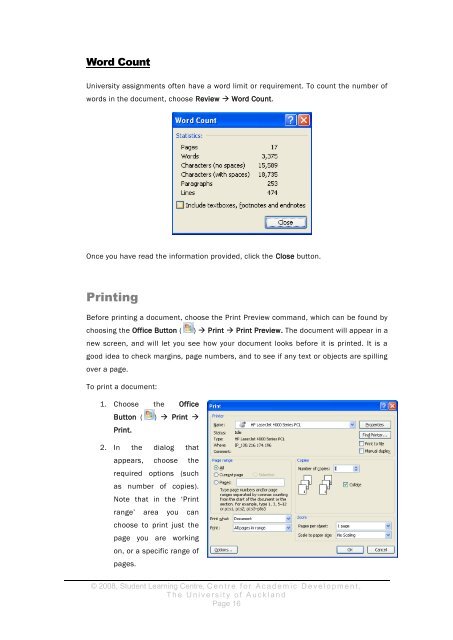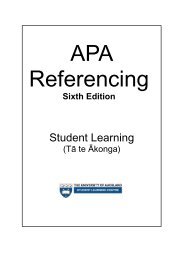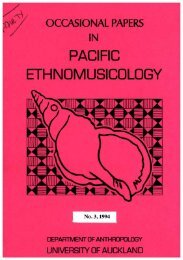assignment writing in word - The University of Auckland Library
assignment writing in word - The University of Auckland Library
assignment writing in word - The University of Auckland Library
You also want an ePaper? Increase the reach of your titles
YUMPU automatically turns print PDFs into web optimized ePapers that Google loves.
Word Count<br />
<strong>University</strong> <strong>assignment</strong>s <strong>of</strong>ten have a <strong>word</strong> limit or requirement. To count the number <strong>of</strong><br />
<strong>word</strong>s <strong>in</strong> the document, choose Review Word Count.<br />
Once you have read the <strong>in</strong>formation provided, click the Close button.<br />
Pr<strong>in</strong>t<strong>in</strong>g<br />
Before pr<strong>in</strong>t<strong>in</strong>g a document, choose the Pr<strong>in</strong>t Preview command, which can be found by<br />
choos<strong>in</strong>g the Office Button ( ) Pr<strong>in</strong>t Pr<strong>in</strong>t Preview. <strong>The</strong> document will appear <strong>in</strong> a<br />
new screen, and will let you see how your document looks before it is pr<strong>in</strong>ted. It is a<br />
good idea to check marg<strong>in</strong>s, page numbers, and to see if any text or objects are spill<strong>in</strong>g<br />
over a page.<br />
To pr<strong>in</strong>t a document:<br />
1. Choose the Office<br />
Button ( ) Pr<strong>in</strong>t <br />
Pr<strong>in</strong>t.<br />
2. In the dialog that<br />
appears, choose the<br />
required options (such<br />
as number <strong>of</strong> copies).<br />
Note that <strong>in</strong> the ‘Pr<strong>in</strong>t<br />
range’ area you can<br />
choose to pr<strong>in</strong>t just the<br />
page you are work<strong>in</strong>g<br />
on, or a specific range <strong>of</strong><br />
pages.<br />
© 2008, Student Learn<strong>in</strong>g Centre, C e n t r e f o r A c a d e m i c D e v e l o p m e n t ,<br />
T h e U n i v e r s i t y o f A u c k l a n d<br />
Page 16