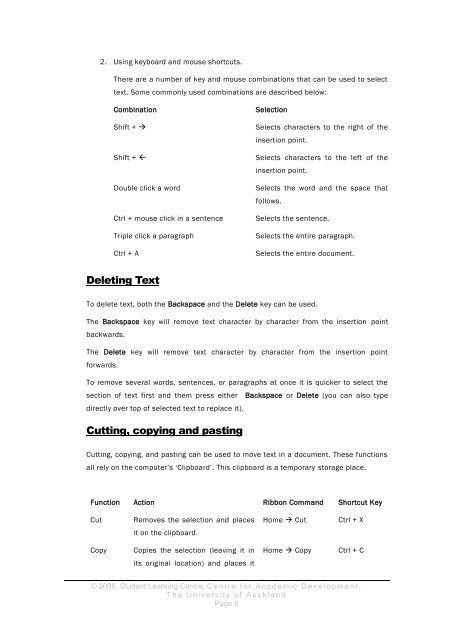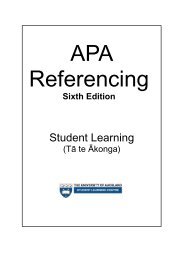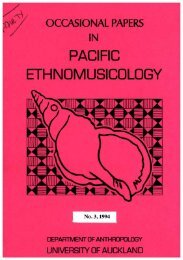assignment writing in word - The University of Auckland Library
assignment writing in word - The University of Auckland Library
assignment writing in word - The University of Auckland Library
Create successful ePaper yourself
Turn your PDF publications into a flip-book with our unique Google optimized e-Paper software.
2. Us<strong>in</strong>g keyboard and mouse shortcuts.<br />
<strong>The</strong>re are a number <strong>of</strong> key and mouse comb<strong>in</strong>ations that can be used to select<br />
text. Some commonly used comb<strong>in</strong>ations are described below:<br />
Comb<strong>in</strong>ation<br />
Shift + <br />
Shift + <br />
Double click a <strong>word</strong><br />
Ctrl + mouse click <strong>in</strong> a sentence<br />
Triple click a paragraph<br />
Ctrl + A<br />
Selection<br />
Selects characters to the right <strong>of</strong> the<br />
<strong>in</strong>sertion po<strong>in</strong>t.<br />
Selects characters to the left <strong>of</strong> the<br />
<strong>in</strong>sertion po<strong>in</strong>t.<br />
Selects the <strong>word</strong> and the space that<br />
follows.<br />
Selects the sentence.<br />
Selects the entire paragraph.<br />
Selects the entire document.<br />
Delet<strong>in</strong>g Text<br />
To delete text, both the Backspace and the Delete key can be used.<br />
<strong>The</strong> Backspace key will remove text character by character from the <strong>in</strong>sertion po<strong>in</strong>t<br />
backwards.<br />
<strong>The</strong> Delete key will remove text character by character from the <strong>in</strong>sertion po<strong>in</strong>t<br />
forwards.<br />
To remove several <strong>word</strong>s, sentences, or paragraphs at once it is quicker to select the<br />
section <strong>of</strong> text first and them press either Backspace or Delete (you can also type<br />
directly over top <strong>of</strong> selected text to replace it).<br />
Cutt<strong>in</strong>g, copy<strong>in</strong>g and past<strong>in</strong>g<br />
Cutt<strong>in</strong>g, copy<strong>in</strong>g, and past<strong>in</strong>g can be used to move text <strong>in</strong> a document. <strong>The</strong>se functions<br />
all rely on the computer’s ‘Clipboard’. This clipboard is a temporary storage place.<br />
Function Action Ribbon Command Shortcut Key<br />
Cut<br />
Removes the selection and places<br />
Home Cut<br />
Ctrl + X<br />
it on the clipboard.<br />
Copy<br />
Copies the selection (leav<strong>in</strong>g it <strong>in</strong><br />
Home Copy<br />
Ctrl + C<br />
its orig<strong>in</strong>al location) and places it<br />
© 2008, Student Learn<strong>in</strong>g Centre, C e n t r e f o r A c a d e m i c D e v e l o p m e n t ,<br />
T h e U n i v e r s i t y o f A u c k l a n d<br />
Page 8