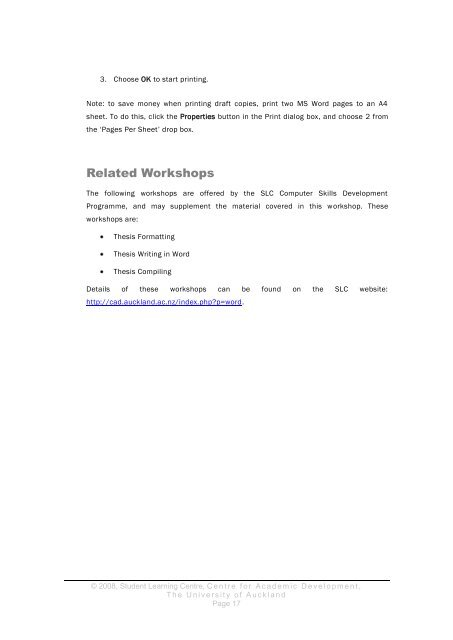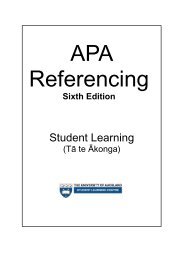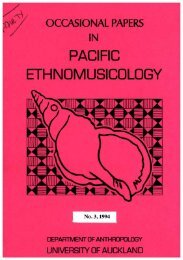assignment writing in word - The University of Auckland Library
assignment writing in word - The University of Auckland Library
assignment writing in word - The University of Auckland Library
You also want an ePaper? Increase the reach of your titles
YUMPU automatically turns print PDFs into web optimized ePapers that Google loves.
3. Choose OK to start pr<strong>in</strong>t<strong>in</strong>g.<br />
Note: to save money when pr<strong>in</strong>t<strong>in</strong>g draft copies, pr<strong>in</strong>t two MS Word pages to an A4<br />
sheet. To do this, click the Properties button <strong>in</strong> the Pr<strong>in</strong>t dialog box, and choose 2 from<br />
the ‘Pages Per Sheet’ drop box.<br />
Related Workshops<br />
<strong>The</strong> follow<strong>in</strong>g workshops are <strong>of</strong>fered by the SLC Computer Skills Development<br />
Programme, and may supplement the material covered <strong>in</strong> this workshop. <strong>The</strong>se<br />
workshops are:<br />
<strong>The</strong>sis Formatt<strong>in</strong>g<br />
<strong>The</strong>sis Writ<strong>in</strong>g <strong>in</strong> Word<br />
<strong>The</strong>sis Compil<strong>in</strong>g<br />
Details <strong>of</strong> these workshops can be found on the SLC website:<br />
http://cad.auckland.ac.nz/<strong>in</strong>dex.phpp=<strong>word</strong>.<br />
© 2008, Student Learn<strong>in</strong>g Centre, C e n t r e f o r A c a d e m i c D e v e l o p m e n t ,<br />
T h e U n i v e r s i t y o f A u c k l a n d<br />
Page 17