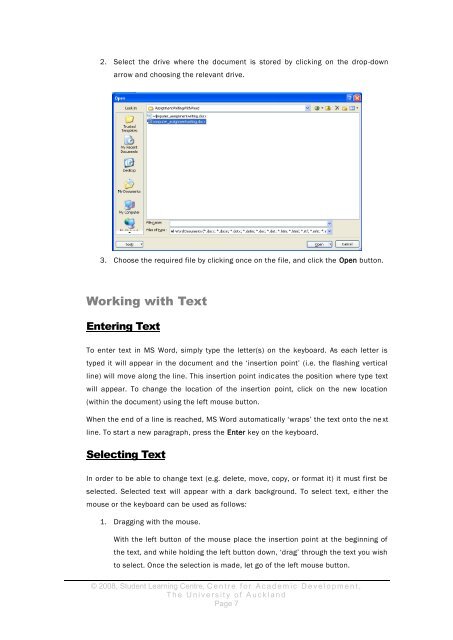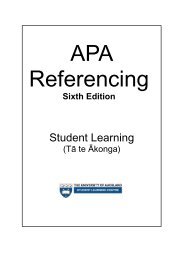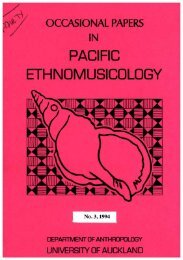assignment writing in word - The University of Auckland Library
assignment writing in word - The University of Auckland Library
assignment writing in word - The University of Auckland Library
You also want an ePaper? Increase the reach of your titles
YUMPU automatically turns print PDFs into web optimized ePapers that Google loves.
2. Select the drive where the document is stored by click<strong>in</strong>g on the drop-down<br />
arrow and choos<strong>in</strong>g the relevant drive.<br />
3. Choose the required file by click<strong>in</strong>g once on the file, and click the Open button.<br />
Work<strong>in</strong>g with Text<br />
Enter<strong>in</strong>g Text<br />
To enter text <strong>in</strong> MS Word, simply type the letter(s) on the keyboard. As each letter is<br />
typed it will appear <strong>in</strong> the document and the ‘<strong>in</strong>sertion po<strong>in</strong>t’ (i.e. the flash<strong>in</strong>g vertical<br />
l<strong>in</strong>e) will move along the l<strong>in</strong>e. This <strong>in</strong>sertion po<strong>in</strong>t <strong>in</strong>dicates the position where type text<br />
will appear. To change the location <strong>of</strong> the <strong>in</strong>sertion po<strong>in</strong>t, click on the new location<br />
(with<strong>in</strong> the document) us<strong>in</strong>g the left mouse button.<br />
When the end <strong>of</strong> a l<strong>in</strong>e is reached, MS Word automatically ‘wraps’ the text onto the ne xt<br />
l<strong>in</strong>e. To start a new paragraph, press the Enter key on the keyboard.<br />
Select<strong>in</strong>g Text<br />
In order to be able to change text (e.g. delete, move, copy, or format it) it must first be<br />
selected. Selected text will appear with a dark background. To select text, e ither the<br />
mouse or the keyboard can be used as follows:<br />
1. Dragg<strong>in</strong>g with the mouse.<br />
With the left button <strong>of</strong> the mouse place the <strong>in</strong>sertion po<strong>in</strong>t at the beg<strong>in</strong>n<strong>in</strong>g <strong>of</strong><br />
the text, and while hold<strong>in</strong>g the left button down, ‘drag’ through the text you wish<br />
to select. Once the selection is made, let go <strong>of</strong> the left mouse button.<br />
© 2008, Student Learn<strong>in</strong>g Centre, C e n t r e f o r A c a d e m i c D e v e l o p m e n t ,<br />
T h e U n i v e r s i t y o f A u c k l a n d<br />
Page 7