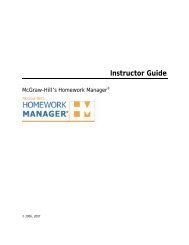EZ Test 6.2 Quick Start Guide.pdf - MHHE.com
EZ Test 6.2 Quick Start Guide.pdf - MHHE.com
EZ Test 6.2 Quick Start Guide.pdf - MHHE.com
You also want an ePaper? Increase the reach of your titles
YUMPU automatically turns print PDFs into web optimized ePapers that Google loves.
Create Your New <strong>Test</strong> – <strong>Start</strong> to Finish<br />
Preview your test . . . . . . . . . . . . . . . . . . . . . . . . . . . . . . . . . . . . . . . . . . . . . . . . . . .<br />
1. Click the Format/Print button.<br />
2. The Publishing Options screen opens. Click Preview.<br />
The test and answer key open in a new window. When you are finished<br />
reviewing the test, click the Close box in the upper right.<br />
NOTE: Windows users running the Opera browser (included with <strong>EZ</strong> <strong>Test</strong> 6.1 Win)<br />
can print tests that are paginated properly from within <strong>EZ</strong> <strong>Test</strong> using the PRINT<br />
button in the Preview window.<br />
11