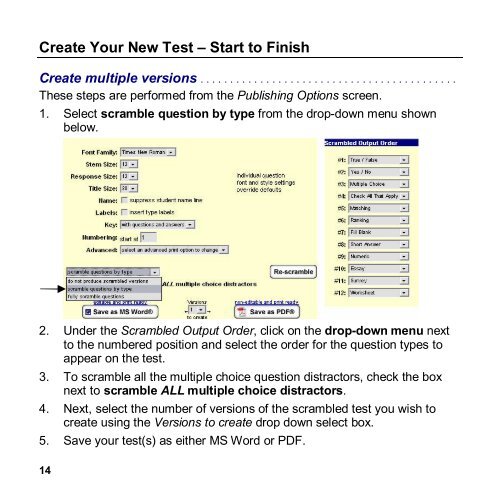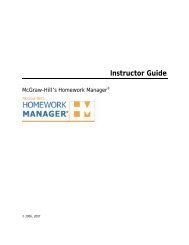EZ Test 6.2 Quick Start Guide.pdf - MHHE.com
EZ Test 6.2 Quick Start Guide.pdf - MHHE.com
EZ Test 6.2 Quick Start Guide.pdf - MHHE.com
Create successful ePaper yourself
Turn your PDF publications into a flip-book with our unique Google optimized e-Paper software.
Create Your New <strong>Test</strong> – <strong>Start</strong> to Finish<br />
Create multiple versions . . . . . . . . . . . . . . . . . . . . . . . . . . . . . . . . . . . . . . . . . . .<br />
These steps are performed from the Publishing Options screen.<br />
1. Select scramble question by type from the dropdown menu shown<br />
below.<br />
2. Under the Scrambled Output Order, click on the dropdown menu next<br />
to the numbered position and select the order for the question types to<br />
appear on the test.<br />
3. To scramble all the multiple choice question distractors, check the box<br />
next to scramble ALL multiple choice distractors.<br />
4. Next, select the number of versions of the scrambled test you wish to<br />
create using the Versions to create drop down select box.<br />
5. Save your test(s) as either MS Word or PDF.<br />
14